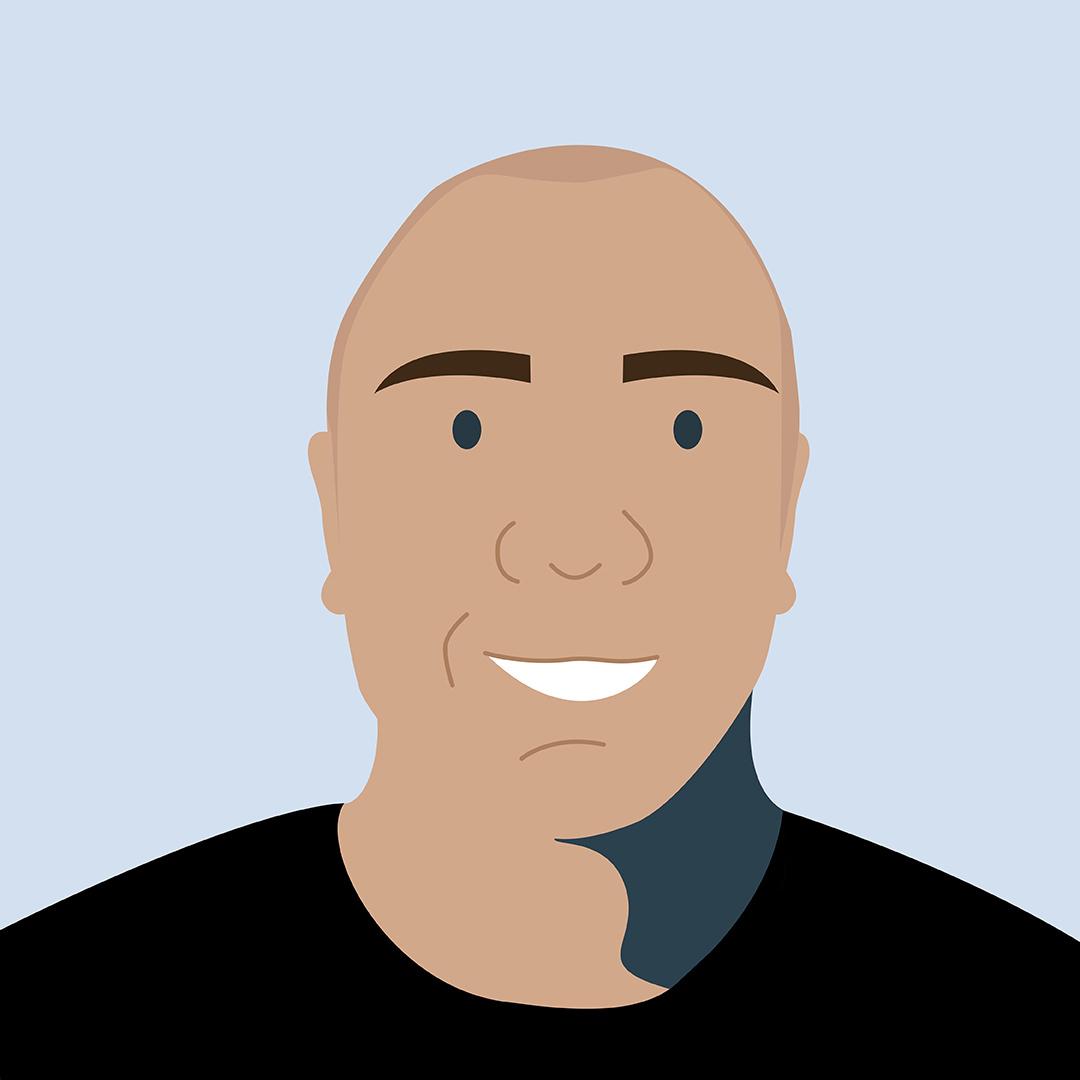6 ways to improve the efficiency of your online store
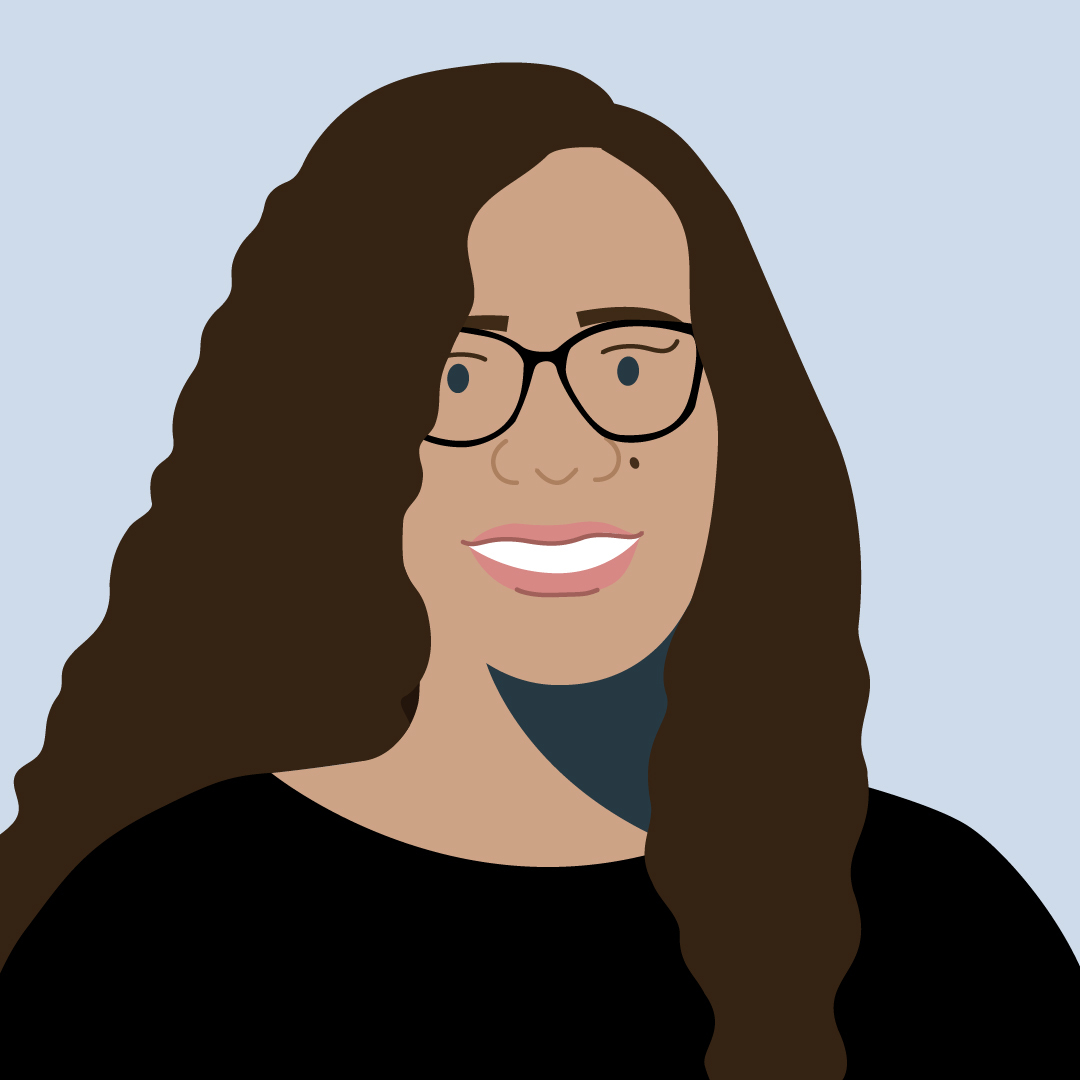
Megan
8 Nov, 2023
What would you do if you had extra free time in the day? Spend it with your family? Learn a new skill? Use it to improve your business strategy?
As a business owner, the thought of having additional free time might seem like a lofty goal; there are just too many things that need to be done each day.
When you’re running an online store, it’s easy to feel like your working hours are 24/7; your business technically never closes its doors.
That’s why finding tools that can streamline your business operations is essential. The right tools can free up more of your time so you do more with your day.
“Most of the tools we use are added plugins such as reporting and automation,” says Dr Alek Nikolic, owner of the online store SkinMiles. “These are vital in reducing workload and helping one make decisions with marketing and promotions.”
Whether you’re in the process of setting up your online store, or trying to optimise your existing one, use the below tips to improve the efficiency of your online store.
1. Build your online store with an easy-to-use eCommerce platform
The backbone of any online store is the eCommerce platform you choose to build it on. These days there are a variety of platforms that make it easy for small business owners to build their own website.
When building her website, the founder of Ubuntu Baba, Shannon McLaughlin, tapped into her previous knowledge to select which platform to use.
“Before Ubuntu Baba, I was a web designer specialising in WordPress, so I stuck to what I knew when I launched my own online store,” she explains. “I currently use WooCommerce to run our store, which I find amazing.”
WooCommerce is a popular eCommerce platform as it’s simple to use. The platform has numerous templates that can be customised, eliminating the need for you to build your store from scratch. As a bonus: it also houses extensive learning material that will help you when you get stuck.
BeNimble is similar to WooCommerce. This online store builder comes with pre-made templates which you can customise according to your brand’s look and feel.
Prefer to play around and build your website using drag-and-drop features? Check out: Shopify, Shopstar or Wix. All three platforms are intuitive to use and come with pre-selected blocks that are all customisable.
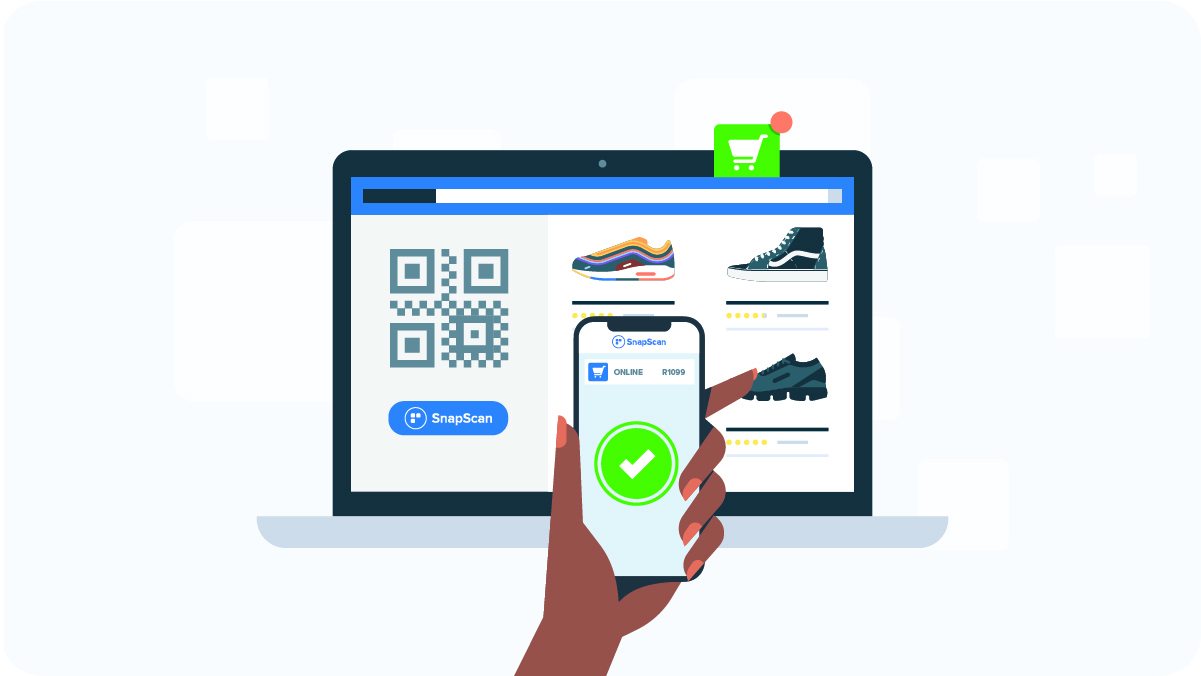
2. Find a hassle-free way to accept payments online
Simplify the way you accept payments online by using an established payment gateway. Using a secure payment gateway not only offers your customers a seamless checkout experience but also decreases the amount of time you’ll spend manually tracking payments and waiting around for proof of payment.
SnapScan’s WooCommerce Payment Gateway is one tool that offers your customers multiple payment methods. Save time during your reconciliation process by only managing one plugin for all your payments.
Dr Alek Nikolic chose our gateway for the simplicity it offers, “I chose to use SnapScan mostly for the convenience of shoppers and having the ability to offer another payment platform, but SnapScan is also a well-known brand in South Africa and has garnered a good following and is considered a trusted payment gateway.”
Not using WooCommerce to manage your online store? SnapScan also has an integration with Magento, Shopstar, BeNimble, as well as a partial integration with Shopify. Alternatively, use our API to create a custom payment gateway.
Read more: 5 reasons why your online store needs our WooCommerce Payment Gateway
3. Automate your delivery process
As customers become accustomed to shopping online, their expectation for receiving their goods quickly increases. A good delivery experience can cement customer loyalty, while a bad one can easily turn them against your business.
Create a seamless shipping experience by automating your delivery process. Many courier companies in South Africa now have eCommerce integrations. This means you can spend less time organising the shipping of your products, and more time satisfying your customers.
After trialing various courier companies, outdoor gear company, Orial Outdoors, opted to integrate Bob Go into their online store.
“With Bob Go, we get access to about 10 or even more courier companies throughout South Africa. As we receive orders, they will recommend a preferred courier based on where the customer is based and the size of the parcel,” explains founder Dean Logan.
Bob Go currently integrates with WooCommerce and Shopify.
Prefer to keep things simple and only use one courier company for your deliveries? Here are four courier companies operating in South Africa, and the eCommerce platforms they integrate with:
- Aramex integrates with Shopify and Magento
- DHL integrates with WooCommerce, Shopify, Magento, Wix and more
- Fastway integrates with WooCommerce, Shopify, Magento and more
- The Courier Guy integrates with WooCommerce and Shopify
4. Track your invoices and inventory in one place
Manually sending out an invoice for each order is a bit like emptying a bath with a spoon; while it’ll get the job done, it’s a tedious process.
Reduce your list of manual admin tasks by automating your invoicing process. Accounting Software, Quickbooks, has numerous eCommerce integrations which will generate an invoice for your customers the moment they place an order.
Online leather goods store, Blu Betty, has integrated it into their WooCommerce store. “We really enjoy their reporting system, and we use it as a means of recording our production and dispatch,” says Talissa van Rensburg.
Quickbooks can also improve your inventory management process. It’s one of the reasons why Orial Outdoor started using the platform. “We use QuickBooks for both invoicing and stock management. It’s become an essential tool for us,” explains Dean. “When we started, we used to just use Excel and had to manually update things. Now with QuickBooks, it’s more professional and structured because everything updates automatically when customers place orders.”

5. Use a CRM tool to establish a good relationship with your customers
Building a good relationship with your customers is essential. While it’s simple to maintain these relationships when you’re starting out, as your business grows, it becomes harder to do so.
That’s why you need a Customer Relationship Management (CRM) tool. CRM tools can streamline your marketing and sales processes as well as help you provide better customer support.
Orial Outdoor’s CRM of choice is Microsoft. “We run everything through Microsoft, including things like shipping updates. We have quite a few orders each day, and there’s more to selling than just selling. You also need to manage and have better customer service, so every single day, we check the previous days’ orders and make sure customers are updated with regards to where their order is or how long it may take to be delivered.”
Other popular CRM tools include Hubspot, Freshworks, and Monday.com. The tool you opt for will depend on what aspect of your business you’re trying to improve, and the budget you have to spend on these tools.
Most tools come with a 14-day free trial, which we recommend using to ensure you’re investing in the right tool.
Read more: The Fussy Vegan: using customer loyalty to scale their business
6. Analyse your data to improve your business’ performance
The best way to increase your sales and improve your business’ performance? Using reporting tools to find your business’ strengths and weaknesses.
Aside from your sales data which will show which products are popular (and which aren’t), having more in-depth data can show you exactly what you need to change to increase your sales.
When it comes to reporting tools, Google Analytics is one of the most popular, and with good reason. The free tool provides in-depth insights into how much traffic is coming to your website, which pages your customers are visiting, how long they stay on each page and more.
But Google Analytics isn’t the only tool. Shannon from Ubuntu Baba integrated Metorik into her WooCommerce store to provide her with more details. “One of my favourite reporting plugins is Metorik,” she says. “It has such a beautiful interface, and I can really drill down into the details.”
Two other useful reporting tools are Hotjar and CrazyEgg. Both platforms provide heatmaps and recordings of how users interact with your website, as well as allowing you to get insights directly through your customers through feedback forms and surveys. In addition, CrazyEgg has an A/B testing feature which allows you to test sections of your website to help you optimise it.
Set your business up for success
There are many more tools you can use to enhance your business’ operations. Start by determining where you’re spending most of your time each day, and then find the tool that’ll help you streamline that process.
By automating more of your daily processes, you’ll soon reach that lofty goal of having more spare time in your day. Spend the extra time with your family, learn a new skill or invest it back into your business by strategising your next move.
Related articles

6 factors you should consider when starting a business
Use these tips to turn your idea into an operating business.

6 ways SnapScan can help your business collect payments
Get paid in a snap with our range of payment solutions.

8 things you should consider when creating an online store
Creating an online store doesn't have to be an overwhelming experience.