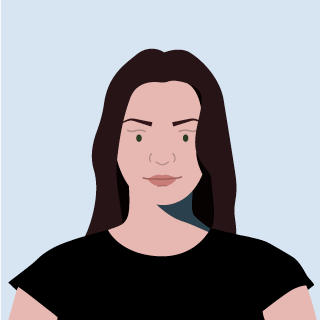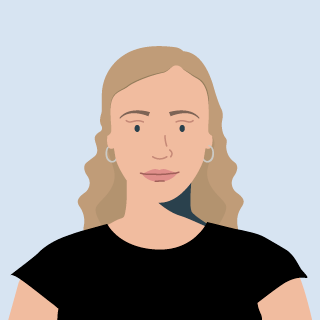How we make Shopify work for our online shop

Talis
27 Nov, 2020
Shopify is a simple, user-friendly ecommerce platform that allows small business owners (with no web development experience) to set up and run their own online store. Our Customer Experience Team runs our online store and when it comes to web development, we’re in the same boat as most small business owners.
The way we use Shopify makes it easy for us to process and organise orders without needing to bug our developers. Besides the Shopify backend being convenient to use, our partial SnapScan-Shopify integration allows us to easily make use of our own convenient payment methods while tracking and organising our orders without any developer intervention.
Shopify’s design and display lends itself to a user-friendly interface that provides you with a simple dashboard to organise your orders. We organise our orders almost solely using the Payment and Fulfilled Status groups, which are colour coded and easy to pick out when looking through the dashboard. Whether it’s updating products and messaging on the shop page or personalising order confirmation emails, these are all simple tasks that can be handled on the Shopify backend.
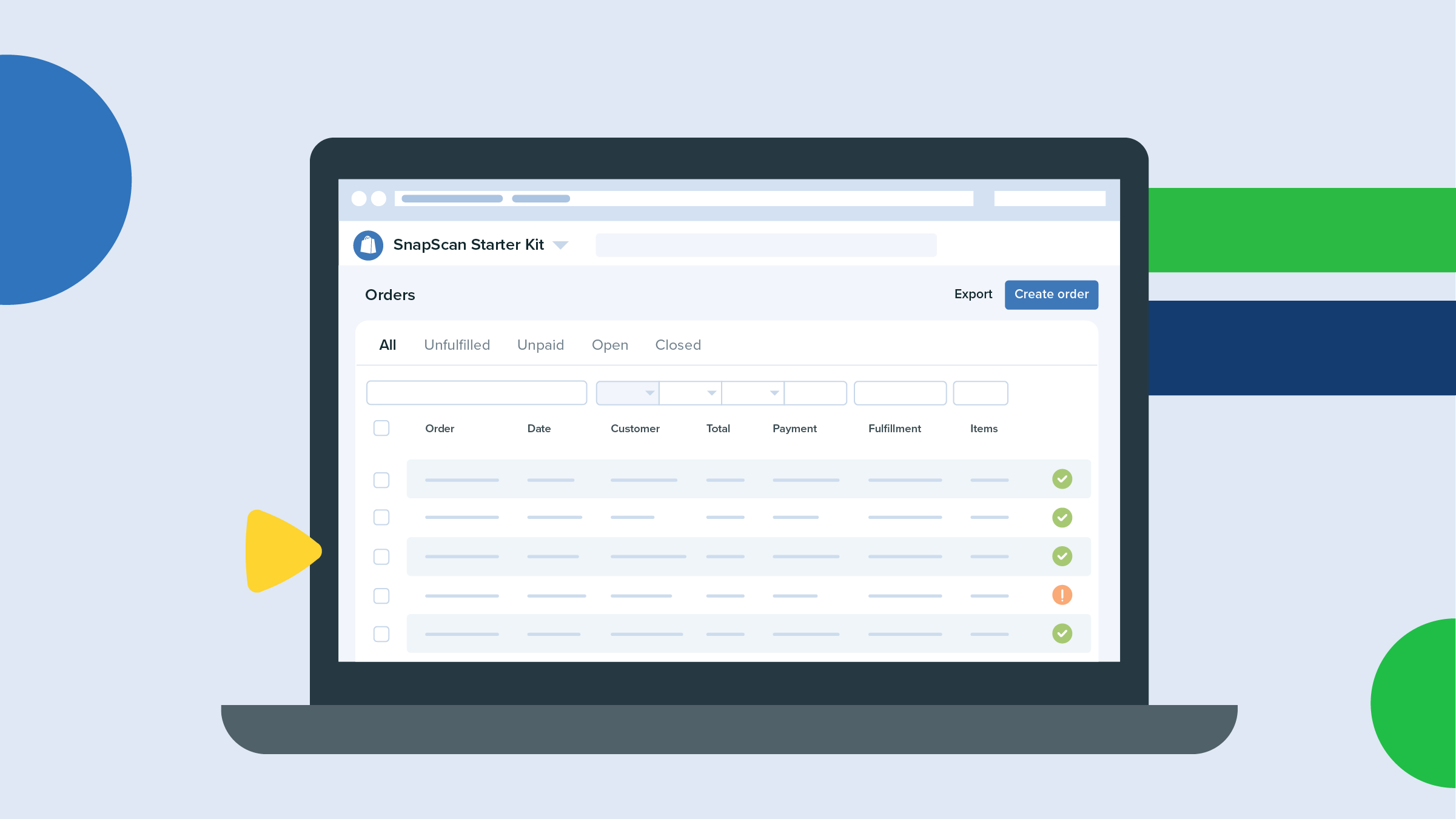
Although SnapScan doesn’t have a full integration with Shopify just yet, we have set up a simple partial integration that provides everything we need to run our online store while receiving SnapScan payments for orders. Our partial integration relies on simply adding an HTML snippet to the customer’s order confirmation email. This populates a unique QR Code with the customer’s order number and payment amount. The HTML snippet contains our payment link, which generates the image of the QR Code with certain additional parameters, including pre-populated amounts and order numbers from the Shopify system.
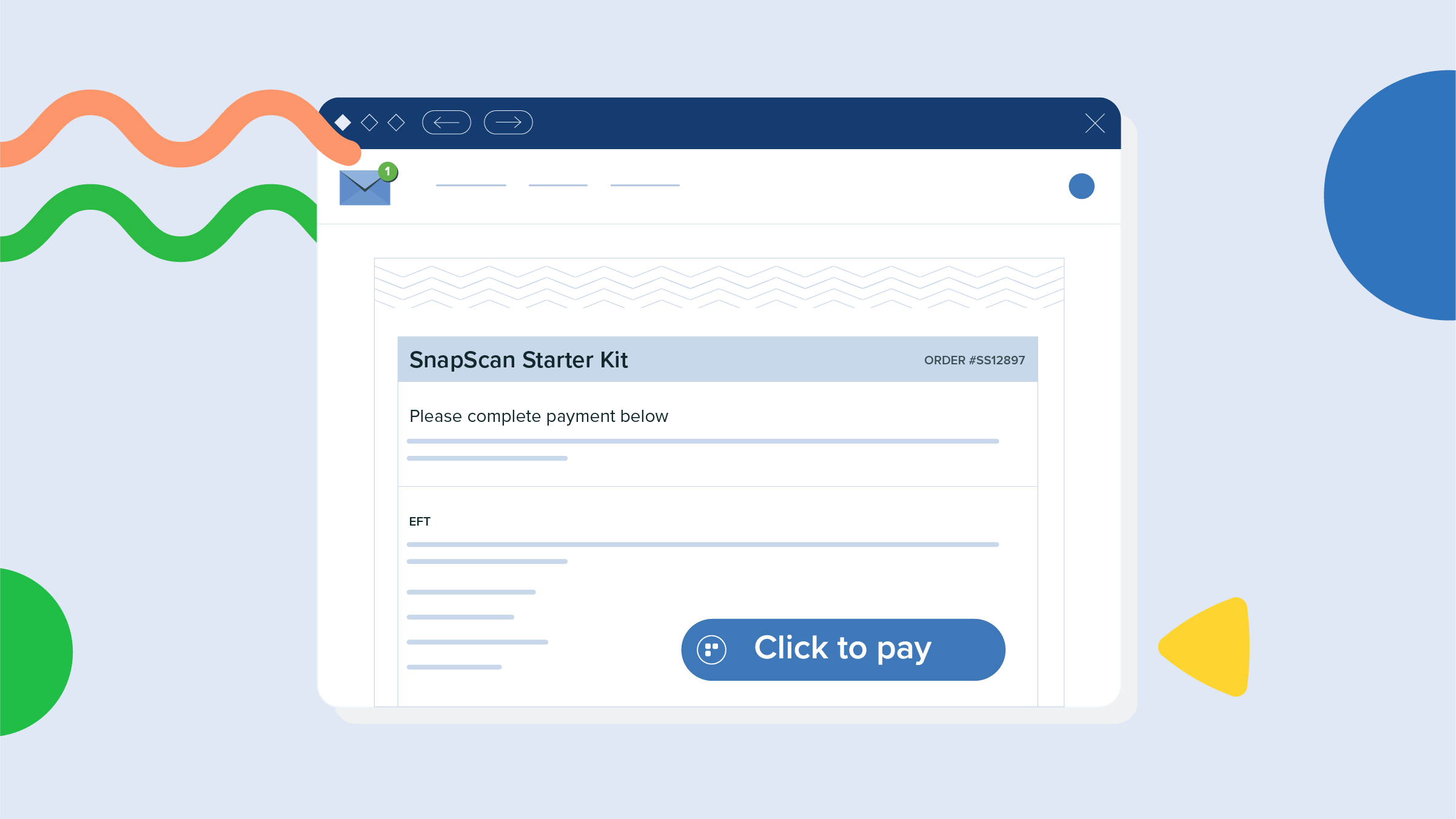
The partiality of the integration is evident in the second half of the payment process. The first half works exactly like any other integrated payment system, but once the payment is successful, it needs to be manually marked as such.
Due to the partial integration between the SnapScan and Shopify systems, we need to check the SnapScan Merchant Portal in order to see which customers have paid and whose orders need to be packed and shipped. The unique QR Code includes the order number as a reference, which pulls through in the merchant reference section on the list of transactions on the SnapScan Merchant Portal.
Whenever we send out orders we simply copy each order number from the transactions list, search for it in Shopify, and mark the order as paid. Although a full integration would automate these steps, when you’re not sending out thousands of orders per week, it’s an easy step to add into your process that doesn’t take up much time.
Although the above setup likely wouldn’t work at scale, Shopify is best used for small businesses. This is a great use case for how easy it can be to set up and maintain an online store that uses SnapScan without needing web developers or specialised skills.
SnapScan is all about supporting small, local businesses, and I hope this sheds some light on how accessible it can be to set up an online store for your small business.
Related articles

4 tips to easily optimise your online store
Is the cart becoming the new Wishlist?

4 tips to stay safe while shopping online
Shopping online is wonderful, stay safe with these easy tips.

6 tips for the perfect email marketing strategy
Up your email game and increase your ROI