6 ways SnapScan can help your business collect payments
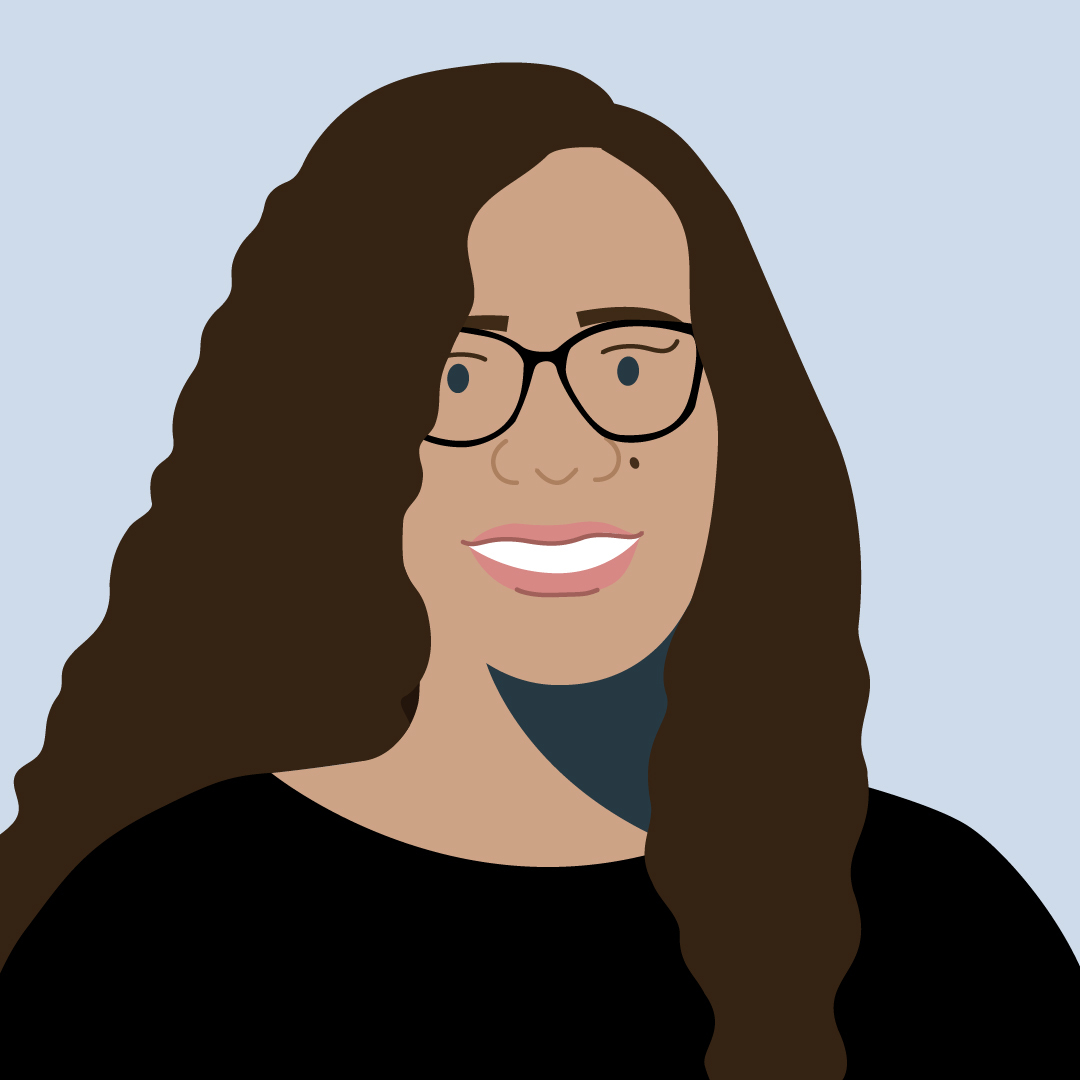
Megan
22 Mar, 2022
At SnapScan, our mission is to make the payment process easy, convenient and fun for businesses and their customers.
Whether you sell goods at a market, provide a service on the go or simply want your invoices paid quicker, we believe it should be simple for you to get paid.
We know that as a business, you have to adapt to the changing needs of your customers. To help you do this, we’ve created a variety of payment options.
Our solutions can help you:
- Collect payments face-to-face
- Get paid on the go
- Collect payments remotely
- Accept payments online
- Get your invoices paid quicker
- Create a custom payment solution
Scroll through the list below to find a solution that works for your business.
(Head’s up: you’ll need to first sign up as a SnapScan merchant before being able to use these solutions)
1. Collect payments face-to-face
Let’s start with the solution we’re most known for: getting paid face-to-face. Despite the rise in ecommerce, doing business face-to-face has not yet gone out of style.
Regardless of whether you operate in a market or brick and mortar store, we have a variety of solutions that’ll help you collect payments face to face.
- Accept all payments with the SnapScan card machine like Bangbang Vintage Market. The Woodstock-based vintage store uses the all-in-one card machine to let customers pay by tapping, swiping or inserting their Mastercard and Visa bank cards, scanning the on-screen SnapCode with their SnapScan or Masterpass apps or using alternative digital wallets like Apple Pay, Samsung Pay and Garmin Pay.
- Download and print a digital QR Code like Tapiwa Guzha, who owns the ice-cream store Tapi Tapi. His customers simply scan the code he’s placed on his counter as they wait for their ice cream to be served.
- Use a Perspex or metal stand from the SnapScan store. If you walk through the Oranjezicht City Farmers Market or even the Vegan Goods Market, you’ll see many vendors using a Perspex or metal stand to collect payments. It’s also a good option for in-store sales. Schoon Bakery places their stand at their point of sale counter for customers to scan to pay after placing an order for baked goods. Both stands are available from the SnapScan online store.
- Integrate SnapScan into your POS system. We have several integrations with POS providers that facilitate quick and convenient payments. This is useful for restaurants like Mugg and Bean, who print their QR Code on their bills for customers to scan at their tables. Other integrations display your QR Code on your POS screen for customers to scan, and it’ll automatically display if the payment has gone through successfully.
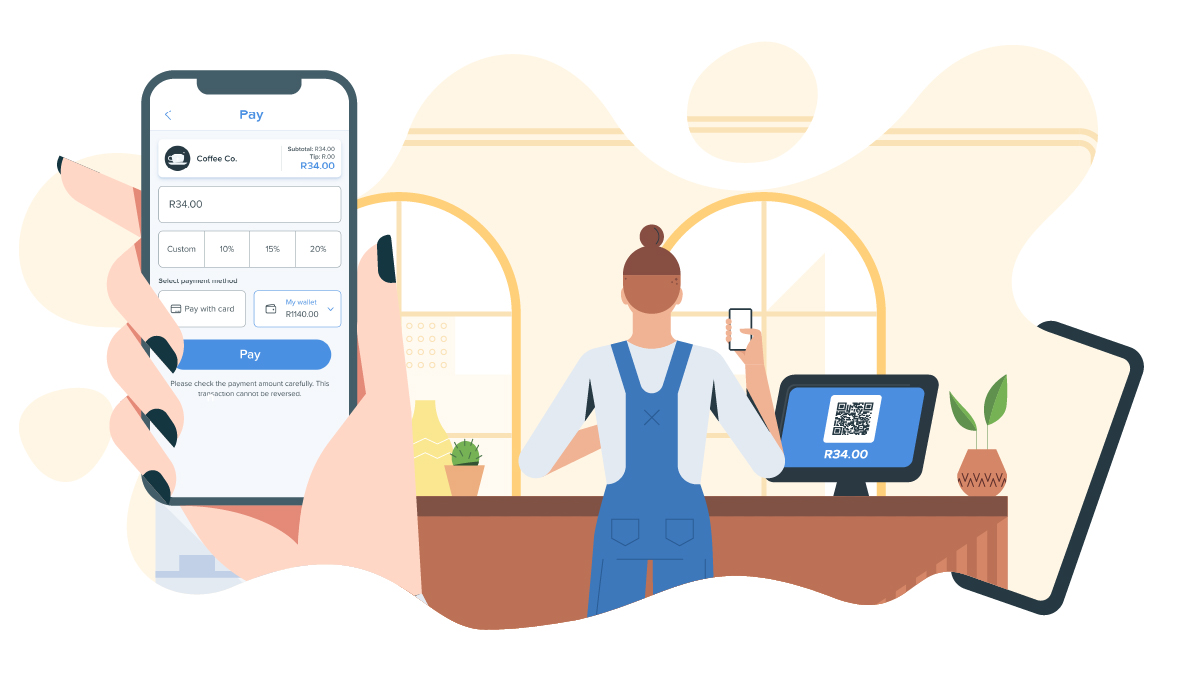
2. Get paid on the go
We know that not all businesses are confined to one location. When you’re moving around to make sales or deliveries, you need a payment solution that you can easily carry around with you.
There are two ways you can collect payments on the go:
- Use the SnapScan lanyard like vendors selling The Big Issue. Each vendor wears a lanyard with a unique QR Code that customers can scan. This way, they’re able to move from car to car selling the magazine while still having their hands free. You can purchase the SnapScan lanyard from the online SnapScan store.
- Download the SnapStore app to your mobile device. If you collect payment on delivery of your goods or services, the SnapStore app offers a quick way to accept payments wherever you are. Simply show your customers the QR code on the screen of your app, or create a dynamic QR Code that includes the total amount that customers need to pay. This way, when customers scan the code on your phone, the amount will already be pre-populated. All they’ll need to do is tap pay.
Read more: 16 (mostly) free online tools that’ll help you grow your small business
3. Collect remote payments
Covid-19 changed the way many businesses operate. While some businesses started operating remotely, others began selling their products via social media or WhatsApp.
If you’re looking for a way to collect remote payments or get paid via social, you can send your customers a Payment Link.
Your Payment Link is your QR Code in URL form. You can send your SnapLink to customers via text, email or social media.
When customers click your Payment Link on their mobile phones, they’ll instantly be able to make a payment. Your customers will be able to pay using their SnapScan app, or if they don’t have the app installed, they can pay using their bank card. Customers can via your Payment Link on both mobile and desktop.
There are two ways for you to get your SnapLink:
- Copy your Payment Link from your Merchant Portal or,
- Create one on the go via the SnapStore app.
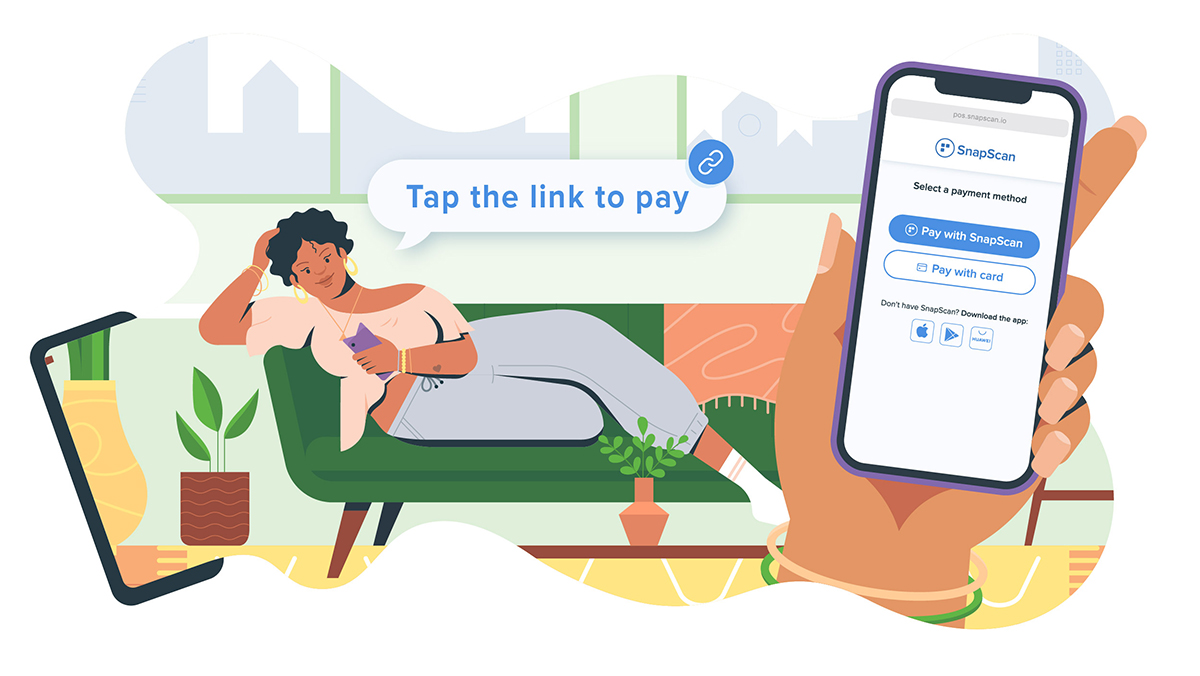
4. Accept payments via your online store
Need a way to collect payments via your ecommerce store? Improve your customers’ checkout experience by providing them with an easy way to make a payment.
Online plant store, HerMerakai uses our WooCommerce plugin to accept payments on their ecommerce store. Customers simply scan the QR Code at checkout, and the payment is automatically processed. They can then pack their customers’ orders for delivery.
Our WooCommerce plugin also allows you to accept card payments on your website. This means that customers who don’t have the SnapScan app installed on their phones can pay you by adding their card details. These payments are processed alongside your QR Code payments.
We have several other ecommerce integrations available, including Magento, ShopStar, OpenCart and PayGate. We also have a partial integration with Shopify.
Read more: 8 things you should consider when creating an online store
5. Get your invoices paid faster
The best way to ensure your invoices get paid on time? Make it easy for your customers to pay you. There are two ways you can use SnapScan to get your invoices paid in a snap:
- Add your QR Code to your invoices. Pathology Laboratory, PathCare places their QR Code on the bottom of their customers’ bills. Customers can scan the QR Code to pay their bills immediately.
- Add your Payment Link to your invoice. By placing your Payment Link on your invoice, you make it easy for customers who view your invoice on their mobile devices to pay you. Customers can click your Payment Link to make a snappy payment.

6. Create a customised solution
We know that not all businesses fit into neat categories. Some require unconventional payment solutions.
If your out-of-the-box business idea needs a custom way to accept payments (and you have the resources), you can integrate SnapScan onto your platform. Several of our merchants have already done this, including ABALOBI and Laundry Solutions 360°.
ABALOBI connects small-scale fishers directly with pro and home chefs through their mobile app. They incorporated SnapScan Payment Links into their ABALOBI marketplace app. This way, chefs can quickly pay for the fish they order.
Laundry Solutions 360° incorporated SnapScan into their payment gateway, LaundryConnect, which laundromats can use to collect payments. Customers simply scan the QR Code on the laundry machine, and once payment is successful, the machine activates. All the customers need to do is press start on the machine.
To create your own custom solution, give our developer documentation a read-through to see how you can incorporate SnapScan as a payment solution.
Read more: 4 tips to easily optimise your online store
When you sign up for a SnapScan merchant account, you have access to these solutions. Plus, the more you transact, the lower your transaction fees.
Ready to get started with SnapScan? Click here to sign up for a merchant account.
Related articles

10 side hustle ideas you can turn into a small business
Use your skills to help you earn some extra income

16 (mostly) free online tools that’ll help you grow your small business
Use these nifty tools to drive your business forward.

4 easy-to-use ecommerce platforms you can use to build your online store
Find a platform that suits the needs of your small business.
