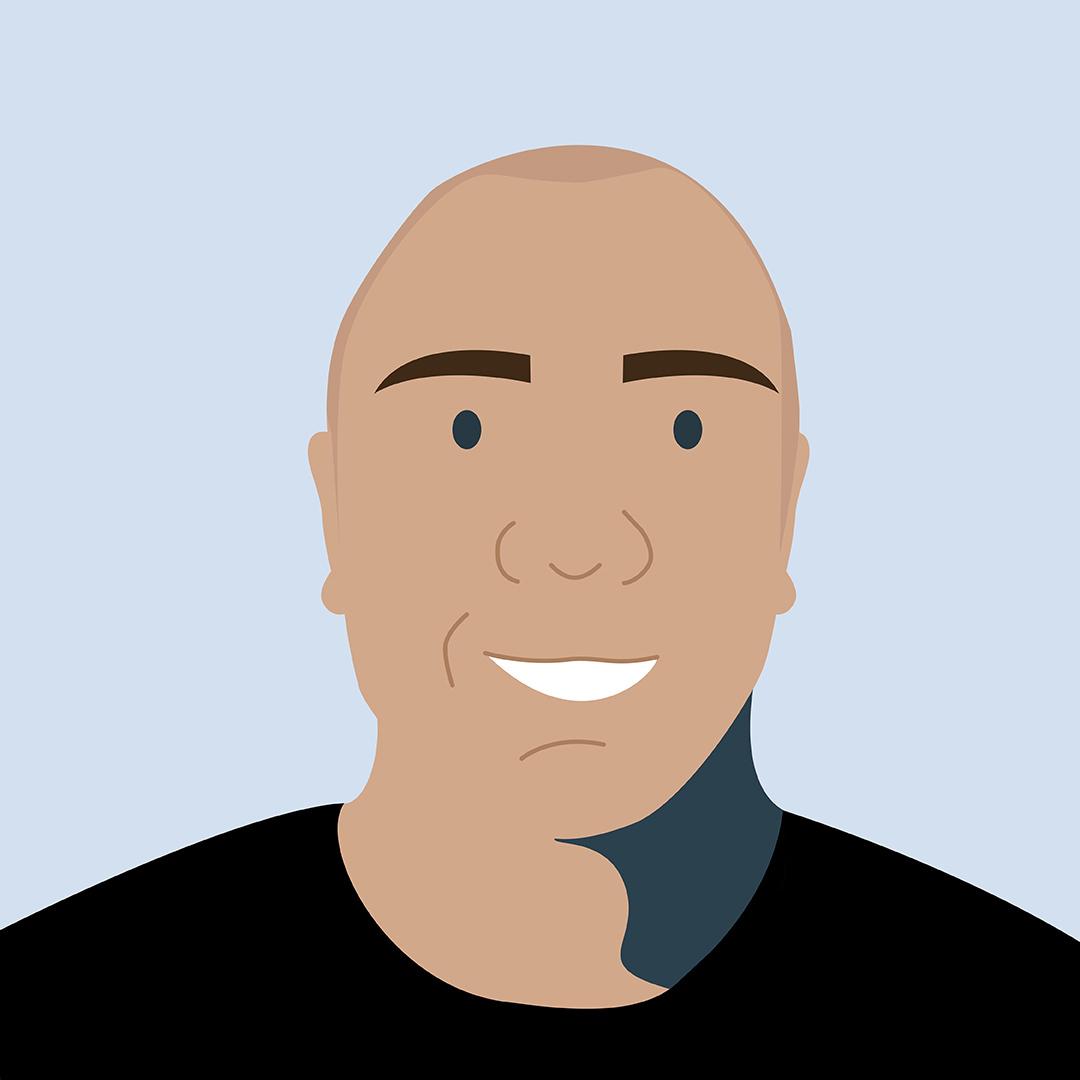11 mobile tools that will streamline your business operations
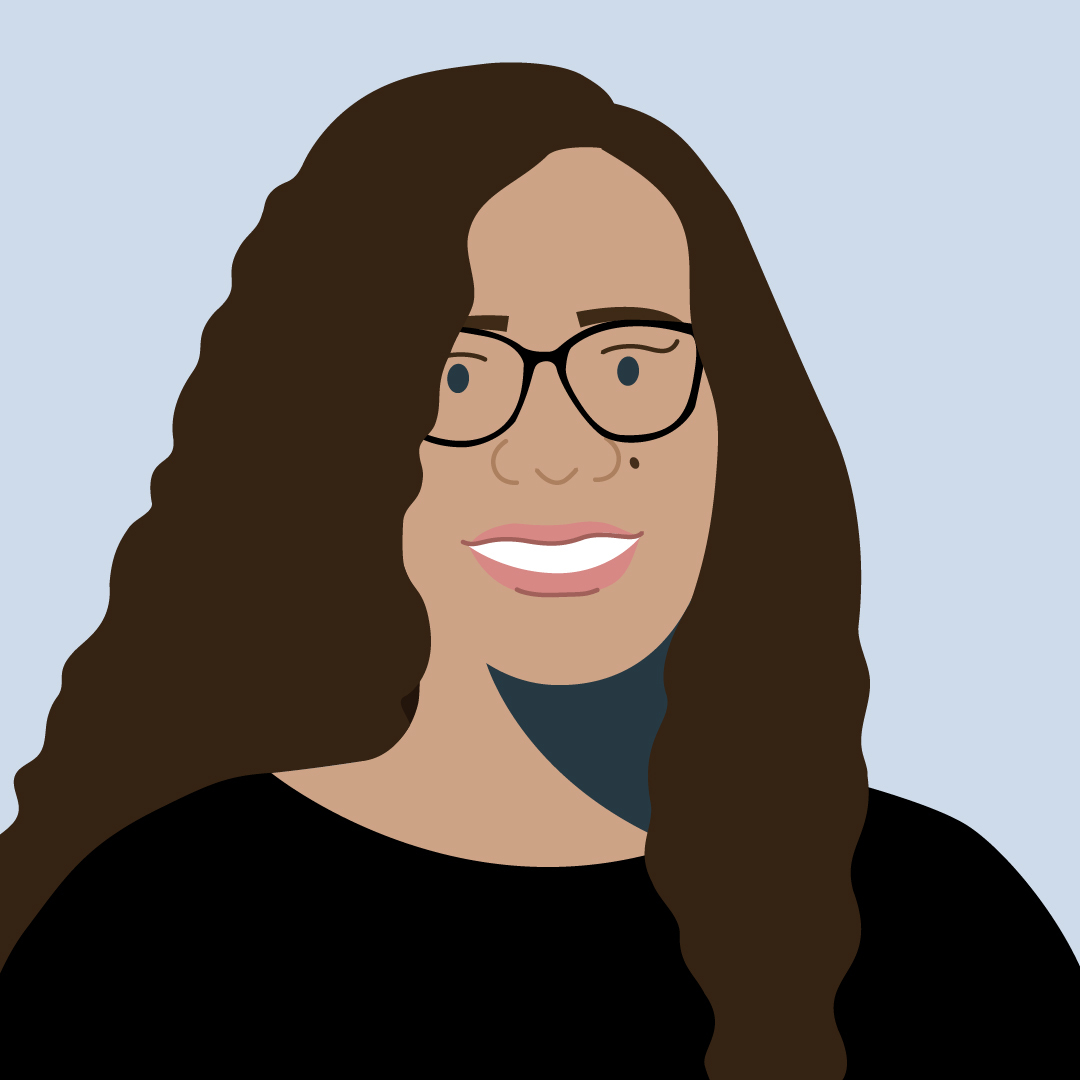
Megan
6 Nov, 2023
There’s no denying that the way we do business has changed considerably in the last decade.
Increasing advancements in mobile technology have enabled entrepreneurs to do business from the palm of their hands.
No longer being confined to one location means you can work through your daily tasks quicker and complete them wherever you are. All you need is the right set of mobile tools.
Whether your business is mobile or you simply need a way to catch up on some business tasks while you’re on the go, this list of mobile tools will save you time and increase your productivity.
1. Enhance your business’ productivity with Google Workspace
Since its inception, Google has built a suite of tools that enables individuals to effortlessly connect, create and collaborate with others. Google Workspace offers the same functionality for businesses.
Its suite of tools allows teams to streamline the way they work. Flesh out ideas in Docs, organise your data in Sheets, collaborate virtually with Meet, store files in Drive, and even create beautiful presentations in Slides.
Spend less time switching between service providers and more time connecting with your team (and even potential customers!).
Cost: The Business Starter plan is 6$ per month per user and comes with basic features. For additional features, opt for a more extensive plan.
2. Organise your network of contacts with Haystack
Ever attended a networking event, made valuable connections, but then lost their business card a few days later? Reduce your reliance on physical business cards and keep track of all your new contacts with Haystack.
The nifty business card scanner app has two main functionalities. One: scan and store business cards from new connections. Once you’ve scanned a business card, Haystack searches the web and adds links the website and social media profiles of the business to the digital card you’ve created. The business’ logo and brand colours are used to create the contact. Easily email your new contact by tapping their card in the app.
Second: create your own digital business card and link it to your social media profiles and website. This can be shared with all your new connections, even if they don’t have Haystack on their phones.
Cost: Free with the option to upgrade to a paid plan if you’d like to create a team profile.
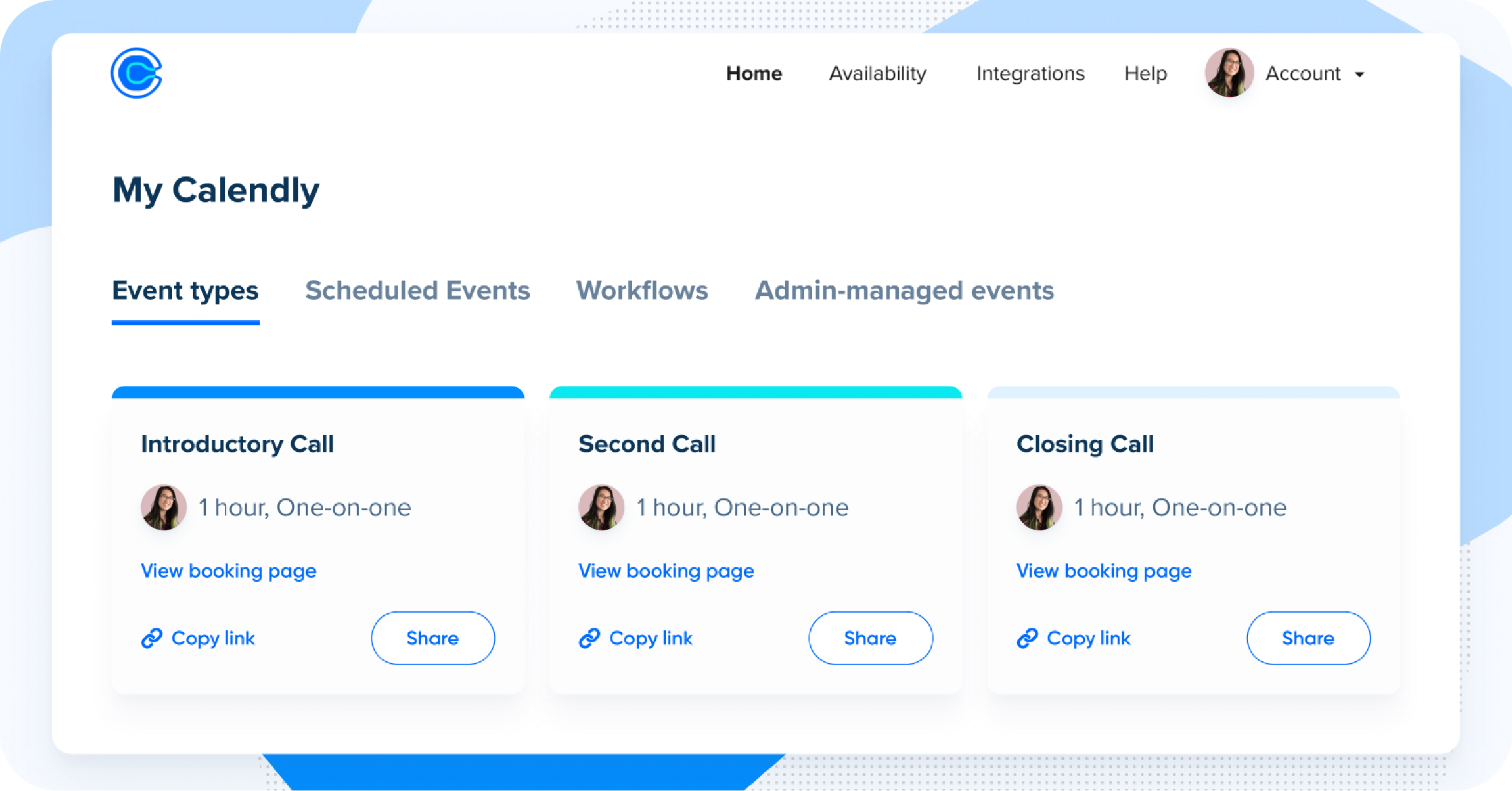
3. Manage your time with Calendly
Struggling to schedule meetings with prospective customers or business partners? Let them book a slot that suits you both with Calendly.
This time-saving calendar app simplifies the process of scheduling meetings. Simply send your Calendly link to whomever you’re meeting with, and they’ll instantly be able to tell when you’re available to meet. Share your entire calendar or send through a selection of times for them to choose from.
An added perk is Calendly’s reminder feature. Attendees are automatically sent an email to remind them of the upcoming meeting.
Cost: If you’re looking to use this in your individual capacity, you can make do with the basic free plan. Calendly’s paid plans for teams start at 10$ per person per month.
Read more: Sweet Lionheart: baking a better business
4. Boost your focus and improve your productivity with Toggl Track
As a business owner, you wear many hats in one day. With the extensive list of tasks you have to complete, it’s easy to lose sight of what you’ve accomplished. Keep track of your time and your tasks with the help of Toggl Track.
The time-tracking app allows you to log the tasks you work on. You can include details such as the type of work, the project the task is linked to and for how long you’re working on it. Toggl Track’s dashboard view provides insight into where you spend most of your time. Use this data to determine which processes need to be improved.
In addition, Toggl Track’s mobile app comes with a Pomodoro timer that allows you to time-block focus sessions. Set the timer for 25-minute sessions with a short break between sessions. Using the timer in full-screen mode prevents you from using other apps, forcing you to focus on the task at hand. It’s beneficial if you find yourself getting distracted while doing admin.
Cost: Free with the option to upgrade to various paid plans as your business grows. However, the free plan is sufficient for teams consisting of five employees or less.
5. Manage your tasks with Trello
Feeling overwhelmed by the number of tasks you need to complete each day? Whether you’re a business of one or employ a few people, Trello streamlines the way you complete tasks and projects.
The project management tool lets you create a board for each project you’re working on. Each board is divided into lists labelled ‘To Do’, ‘Doing’, and ‘Done’. Move tasks from one list to the other as you progress with them. Alternatively, customise these lists into a workflow better suited to your team.
Assign tasks to team members, add a checklist, set deadlines, leave comments for feedback and even attach images or links to tasks – anything that’s required for the task’s completion can be added onto its corresponding card. This ensures anyone viewing the task is aware of all the requirements.
Trello can be accessed via desktop or downloaded on your mobile phone.
Cost: Free with the option to upgrade to a paid plan as your business grows.
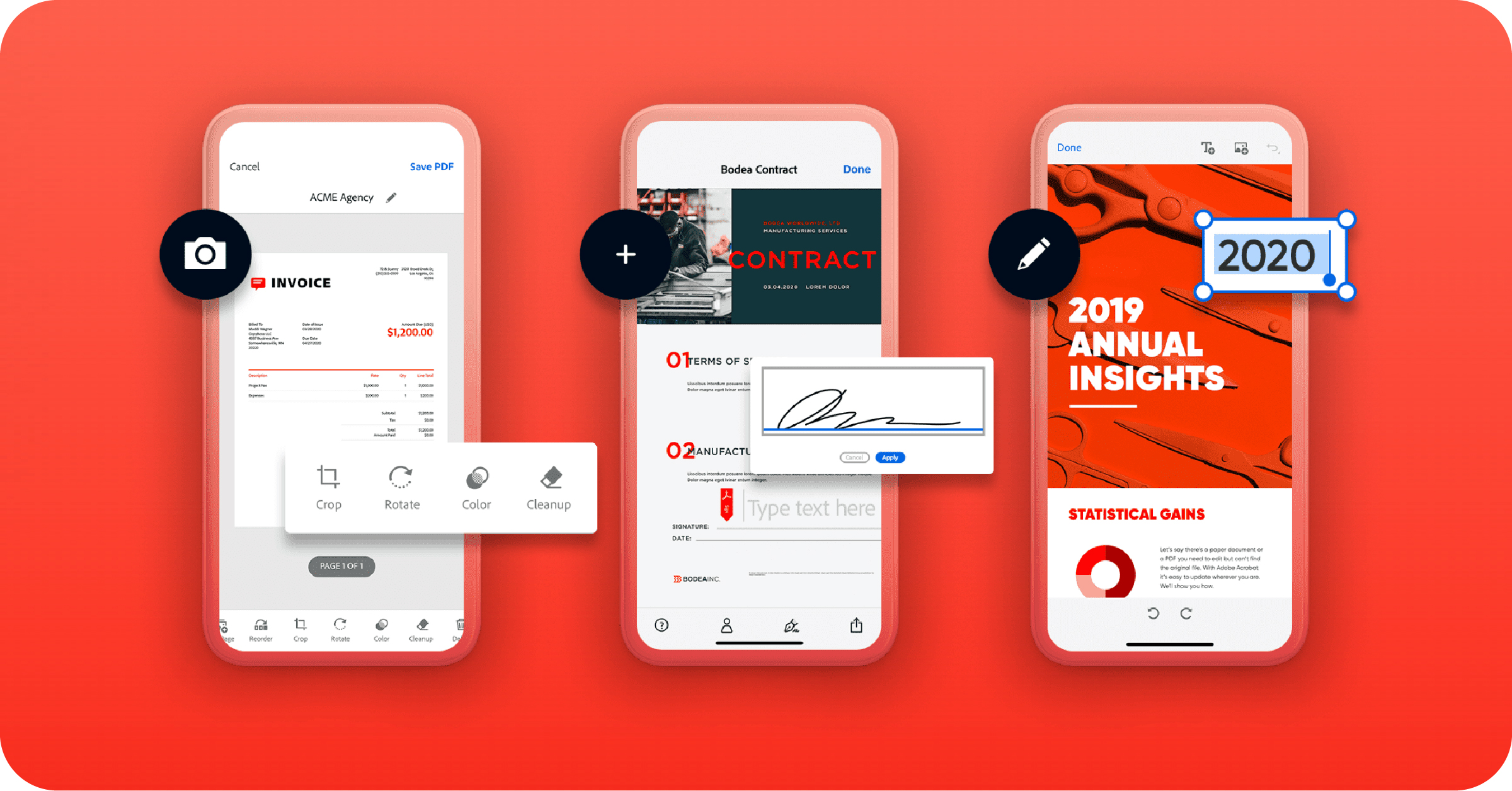
6. Fill in forms and sign PDFs with Adobe Acrobat Reader
Urgently need to fill in a form or sign a document while you’re on the road, but all you have is your mobile phone? You need the Adobe Acrobat Reader app.
As with its desktop counterpart, the PDF reader app allows you to sign forms and complete documents. Download the app (on iOS or Android), and open the document you need to update.
You’ll also be able to highlight text and add comments if you need to provide feedback on the document’s content for the rest of your team.
Cost: Free with the option to pay for a subscription to use additional features such as editing PDFs or combining documents into one.
7. Create beautiful designs with Canva
With the vast array of content on the internet fighting for attention, the best way to stand out from the crowd is to create beautiful scroll-stopping designs. Thankfully, you no longer need to be a graphic designer to produce them; you just need Canva.
Canva is a graphic design tool that makes producing social media posts, presentations or videos easy. Simply edit one of their extensive visually appealing templates.
Alternatively, create a design from scratch. Canva organises its templates by the exact aspect ratio needed for every design. Use the blank canvas on the design type you’re producing to create platform-ready designs from the start.
Cost: Canva has a free plan that’s great to start with, but you can also upgrade to a Pro or Team plan to access more features.
Read more: Sisterhood of success: 5 practical tips for aspiring business owners
8. Build relationships with your customers using WhatsApp for Business
In South Africa, 93% of internet users have WhatsApp. This makes it the ideal place for you to communicate with new and existing customers.
Easily facilitate direct and convenient communication with your customers with WhatsApp for Business. Engage with your customers whether you’re at work, at home or on the go.
Drive them to WhatsApp from other channels such as your website, paid ads or mailing list. Once they’ve opted-in to communicate with you, you can provide personalised support to assist them on their buyer journey.
When customers are ready to pay, send them a payment link. This ensures customers can instantly complete their payment.
Cost: WhatsApp for Business’ pricing is structured around how you converse with your customers. Click here to find out what it would cost your business.

9. Accept payments on the go with the SnapScan card machine
Whether you need a way to collect payment during your delivery process or simply operate in various locations during the week, the SnapScan card machine allows you to accept payments wherever you do business.
This pocket-sized device is battery-operated, Wi-Fi enabled and comes with a dual 4G SIM preloaded with free data.
The SnapScan card machine allows you to offer customers multiple payment methods on one device. Customers can pay by tapping, swiping or inserting their bank card, scanning the on-screen SnapCode or using their digital wallets via Apple Pay, Google Pay or Samsung Pay. Plus, quickly send a payment link to customers who need to pay later. You can also record cash payments to keep track of your transactions in one place.
Cost: R999-00 once-off with a transaction fee of 2.5% excl. VAT.
Read more: How To Choose The Best Card Machine For Your Business
10. Track your inventory with inFlow:
Take the guesswork out of knowing when to order more inventory with inFlow. By using this inventory management app, you’ll always know how much stock you have and when to order more.
No more wasting time trying to reconcile spreadsheets; inFlow provides a real-time snapshot of your inventory. Use the app to scan the barcodes of both incoming and outgoing stock. Alternatively, update your inventory manually.
If you’re storing stock at multiple locations, inFlow allows you to check the stock levels at each site.
Cost: inFlow’s plans start at $89 per month
11. Save industry news in one place with Pocket
A great way to improve your business is by keeping up with your industry’s latest news and trends. However, you might not always have the time to read insightful articles when you come across them. Enter Pocket.
Think of Pocket as your own personal library on the internet. It allows you to save content you find online in one place without having to send yourself the links.
Pocket can be used as a browser extension on your desktop or downloaded as an app on your mobile phone. The content you save will automatically sync across devices.
The best part? Once you save content to Pocket, it automatically downloads on the mobile app and is accessible in ‘offline’ mode. This means you can catch up on your saved articles even if you don’t have an internet connection.
Cost: Free
Streamline your business
Armed with these nifty mobile tools, you can improve the efficiency of your daily business operations.
No more losing track of time or waiting to get to a specific destination to complete a task; instead, do business anywhere, anytime.
Ready to streamline your business operations? Sign up for any of these mobile tools today and watch your business transform.
Related articles

16 (mostly) free online tools that’ll help you grow your small business
Use these nifty tools to drive your business forward.

4 tips to easily optimise your online store
Is the cart becoming the new Wishlist?

6 factors you should consider when starting a business
Use these tips to turn your idea into an operating business.