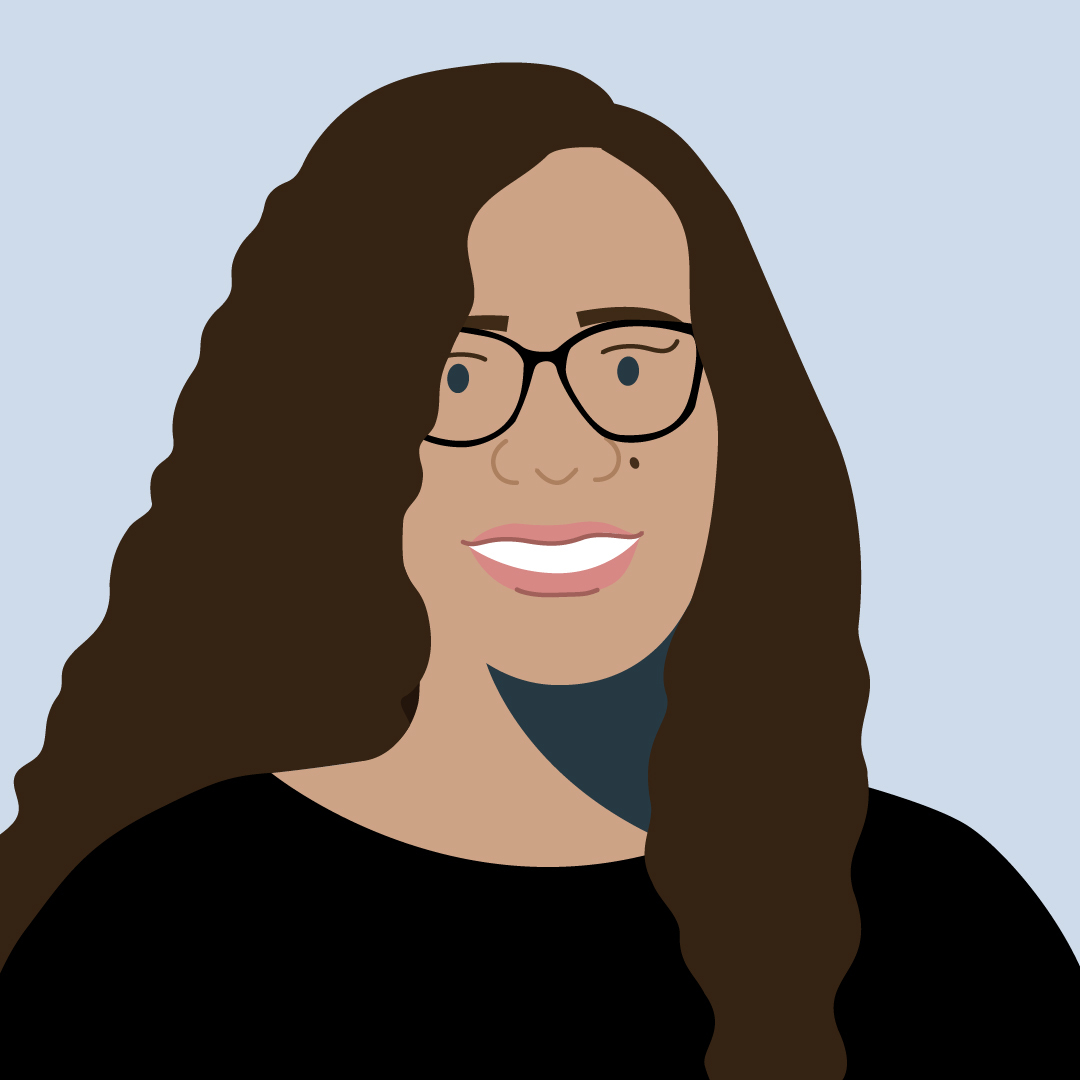14 things to consider when buying a POS system for your business
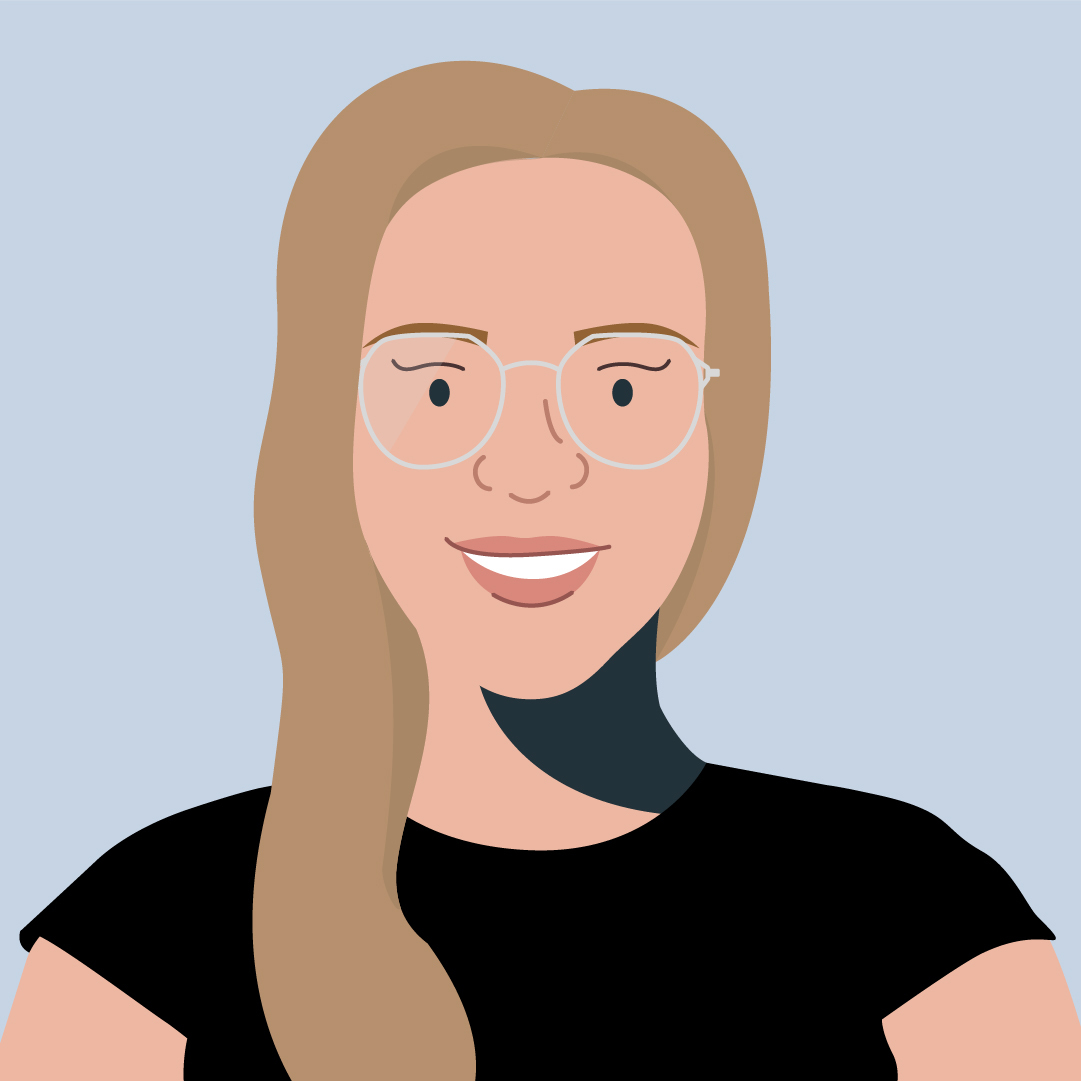
Jessica
10 Mar, 2023
Running a business is hard. With the number of tasks you have to juggle, it’s easy to feel like you’re performing in a circus. From getting caught up in daily operations, keeping track of finances, managing marketing and sales, preparing invoices, and overseeing the team, there’s a lot you need to do to keep your business on track.
It’s one of the reasons why modern Point of Sale (POS) systems are a godsend. They automate many time-consuming processes, such as processing sales and tracking inventory, to allow you to focus on other areas. They also use real-time data to give you a clearer overview of the health and performance of your business.
Read more: 10 side hustle ideas you can turn into a small business
But with so many options on the market, it’s easy to get confused trying to determine which is the best one.
We put together this list of features you should look out for when investing in a new POS system, so you can find the right fit for your business needs.
1. Real-time Inventory Management
Don’t leave room for error when manually tracking your inventory. Look for a Point of Sale system with an inventory management system that lets you track, manage and optimise your stock levels in real time.
Each time you make a sale, your inventory levels will automatically update, so you always know exactly how much stock you have on hand. This will allow you to order more stock when necessary and ensure you’re always able to meet customer demand.

2. Multiple Payment Methods
Your customers all have their preferred payment methods, and with that, it’s crucial to cater to all their desired needs to provide a positive customer experience. Don’t miss out on future sales by finding a POS that allows you to accept a wide range of integrated payment options. You also want to be able to split a payment in case a customer wants to spread their payment across a few gift cards, credit cards and cash.
SnapScan integrates seamlessly into a number of point of sale systems for quick, convenient, and totally safe mobile payments, including TabletPOS, Lightspeed, Pilot POS, HumbleTill, InteliPos, TallOrder, and Digitot. We also offer a partial integration with Vend.
Read more: 6 ways SnapScan can help your business collect payments
3. Multi-store capabilities
If your business operates from multiple stores, then shop for a POS system that allows you to manage all of them with the same software. That way, you won’t have to make individual changes for each store, you only have to make one change with your Master account, and these changes will circulate to the other stores. This will greatly reduce the amount of work you have to do.
Pilot POS, Humbletill, InteliPos and Tallorder all offer a multi-store management tool that allows you to customise each store according to their needs and pricing from a central location.
4. Simple Invoicing
When you’re dealing with growing queues, the last thing you want is to slow things down by manually recording your sales. It’s important to have software that allows you to quickly scan and sell products without wasting time.
To get the most out of your POS system, look for a solution that makes it easier to record sales transactions quickly for both customer and supplier invoices. That way, you’ll be able to manage all your invoices in one place, including orders invoices, rentals invoices, repairs invoices, consigned products invoices, supplier purchases invoices and inventory transfers invoices.

5. Discount creation
Offering a promotion is an excellent sales tool when a product isn’t selling as well as you’d like or when you need to quickly sell your products before changing to other seasonal stock. To easily implement and measure these sales, look for a POS system that allows you to create promotions and discounts. A bonus would be finding a solution that allows you to send personalised promotions to customers.
Your customers will return more often if they receive discounts that are aligned with the products they normally shop for. Find a POS system that lets you pull information based on past interactions like products visited or purchased to use in retargeting campaigns to drive sales engagement. For instance, TabletPOS powered by Lightspeed’s loyalty marketing feature, lets you email personalised discount codes to loyal customers.
6. Sell across multiple channels
An omnichannel Point of Sale solution syncs your complete database to one central system, including your inventory, sales orders, and customer details in real-time. Here you’re ensured the stock levels, product attributes, and prices are always the same between your brick-and-mortar stores and eCommerce website.
You can monitor all your sales in one place to get a clear picture of how your business is performing overall. With this approach, you can track exactly where you’re receiving most of your customers and how they interact with promotions and loyalty programs.
By providing a link between online and in-store shopping, you make it easy for your customer to pay for items on your website and get them in person. You can use the information you get from your online customers to create sales in-store by using promotional pre-built templates for emails to drive online paying customers to visit your store in person for great discounts.
Read more: An essential guide to online marketing for small businesses
7. Advanced Reports and Employee Management
Being able to quickly track and measure your business’ performance is important if you want your store to succeed. With a POS system, you can easily create consistent and customisable reports for several aspects of your business.
These reports summarise your company’s activities over a given period of time and allow you to track things like your sales and inventory. Employee reporting tools will also enable you to see who’s your top performers, who needs to improve and if you’re setting the right sales targets.

8. Improved Security
It’s important to protect the data you receive from customers. POS providers have different security methods, with some systems offering multi-factor authentication and fingerprint access to reduce the risk of your data being stolen.
Invest in a POS system that protects you against payment card data theft from your POS terminals and systems. If you’re using a Cloud-based Point of Sale system to back up your data, make sure it comes with added security measures that will protect your data. Look out for the following security measures: identity authentication, access control, cloud activity monitoring, remediation alerts, data encryption, and secure deletion.
9. Loyalty Programs
A good loyalty program will help you retain your customers by rewarding them for shopping at your store. You can reward them based on their number of purchases or the amount they spend.
Most POS systems will allow you to set up a loyalty programme to give your customers rewards based on currency or points. Your customers can then build and redeem their rewards based on the system you’ve set out. Look for the solution that allows you to build a loyalty programme the way you want to.
Read more: The Fussy Vegan: using customer loyalty to scale their business
10. Mobile POS
Mobile POS software lets you check out and accept contactless payments on a smartphone or tablet whenever and wherever you are. Not only does it ring up sales, but it will allow you to track and manage your inventory and send alert notifications when stock is low. This means that you’ll be able to run your business even when you aren’t in-store.
In a country like South Africa, where loadshedding is rife, you’ll want to make sure that your POS system comes with a mobile offering. Computer desktops need to be plugged in at all times. This option can work against you when you need to ring up a sale on your point of sale during loadshedding or a power outage. However, smartphones and tablets can operate for a while without being connected to a power source. By having access to your POS on a mobile device, you’ll still be able to run your business even when the power goes out.

11. Offline capabilities
During the uncertainty of loadshedding and power outages, you need to keep functioning even if internet connectivity is down or disrupted. If you opt for a cloud-based POS provider, make sure it supports offline mode. That way, you’ll still be able to process both card and cash transactions when your connection is down. As soon as your internet connectivity is up again, all transactions will be synced to the cloud.
12. Customer support
If your store operates beyond the regular 9-5, make sure that you can access email and live chat customer support from experienced and highly trained staff 24 hours a day, 7 days a week.
You’ll also want to ensure that the Point of Sale system provides an extensive library of user guides and video tutorials. That way, you and your staff can learn how to make use of the software whenever you need to.
13. User accounts
You should have no problem with finding a POS system that offers support for multiple user accounts, which is beneficial if you have multiple employees. However, you’ll want to check the exact number of accounts available based on the package that you choose.
It’s beneficial for each employee to have access to your point of sale device so that you can track their productivity, identify any errors and reward good sales performance.
Read more: 8 communication tips for success in sales
14. Pricing models
There’s no one-price-fits-all solution for retail and restaurant service point of sale systems. Various POS providers offer different pricing structures, which can be either a one-time payment or a subscription model.
Check to see what type of payment is required and how often you’ll be paying. You’ll also want to check if the price includes the cost of hardware and software as well as what features you’ll have access to. You might also want to find out if you have to pay for upgrades and if you’re agreeing to a long-term contract.
Once you know what you’re looking for, choose the POS provider that meets both your budget and your needs.
Now that you’ve learned what to be on the lookout for when purchasing a POS system, you’re ready to hit the ground running. In this modern, techno-centric world, digital payments are surpassing cash payments, making POS systems so essential for the hospitality, retail and services industries catering to customers who check out online and in-store.
We want your business to succeed as much as you do, so be sure to consider all your business needs before committing to any single solution. The more time you put into your research today, the more you’ll reap the rewards when you’ve chosen the perfect system for your store.
Related articles

Unlocking potential: AI’s role in business
How you and your business can benefit from AI

5 Business Owners Share How They Survive The Winter Season
Drink in their advice to warm up your frosty sales

A nifty guide for choosing your next business tool
Use this handy checklist when comparing digital tools