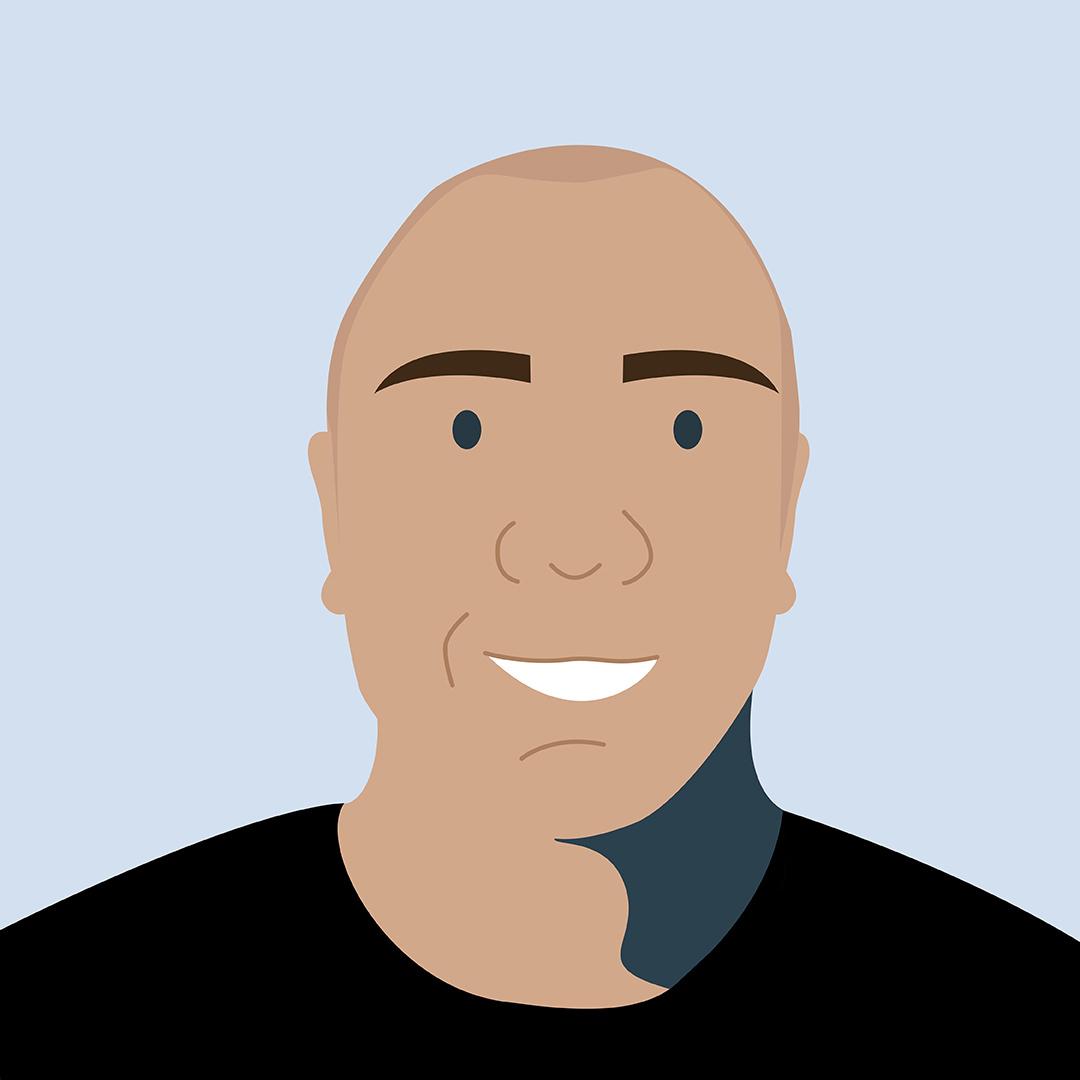A nifty guide for choosing your next business tool
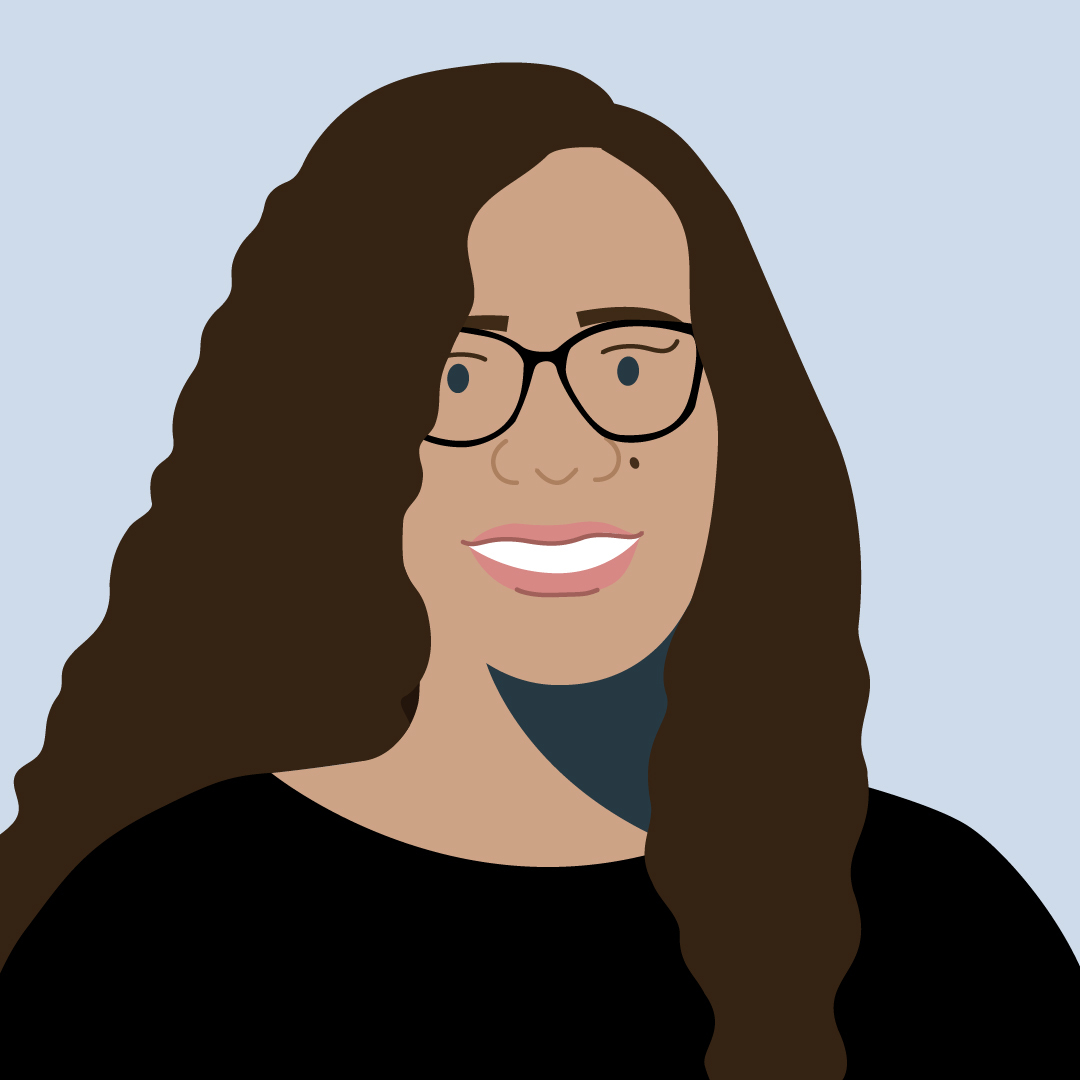
Megan
17 May, 2024
If there’s one thing the internet has given us, its abundance.
We have access to an abundance of information, cat memes, and, better yet, digital tools that streamline daily processes.
Whether you’re looking for accounting software, a project management tool, or even something to elevate your marketing, there’s an extensive list of possibilities. All you need to do is type your query in your favourite search engine tool.
But with the plethora of tools available in each category, how do you decide which one to pick?
The right business tool can improve your business operations and save you money, while a tool that isn’t a good fit can cause you endless headaches.
If you’re unsure what to look out for, you’ve come to the right place. We’ve compiled this nifty checklist to help you select the right tool.
Bonus: Scroll to the end for our tool comparison template, which will help you organise your research in one place.
9 things to consider when choosing your next digital tool
1. Features: Each tool has a unique set of features—some of which you need and others you don’t. Whether you’re looking for an organisational tool, a project management tool, or a payment tool, the first step to consider is what functions you need it to perform.
Determine which tasks the tool needs to assist you with, then use that list to determine if the tool you’re looking at has the necessary features to meet your needs.
You might find yourself in a position where the tools you’re perusing don’t meet all your needs, so it’s essential to decide which features you’re willing to compromise on. Rank your needs in order of importance, and then find the tool that meets those at the top of the list.
Read more: 16 (mostly) free online tools that’ll help you grow your small business
2. Offline capabilities: The best part about cloud-based software? It allows you to work anywhere with an internet connection. However, if you’re suddenly hit with loadshedding or find yourself in an area with a spotty (or no) internet connection, your ability to complete tasks will abruptly grind to a halt.
While some digital tools like Google’s suite of products allow you to create, edit and view documents offline, many others don’t offer the same functionality.
If you often work in remote areas without a stable internet connection, check whether the project management or design tool you’re eyeing comes with an offline mode.
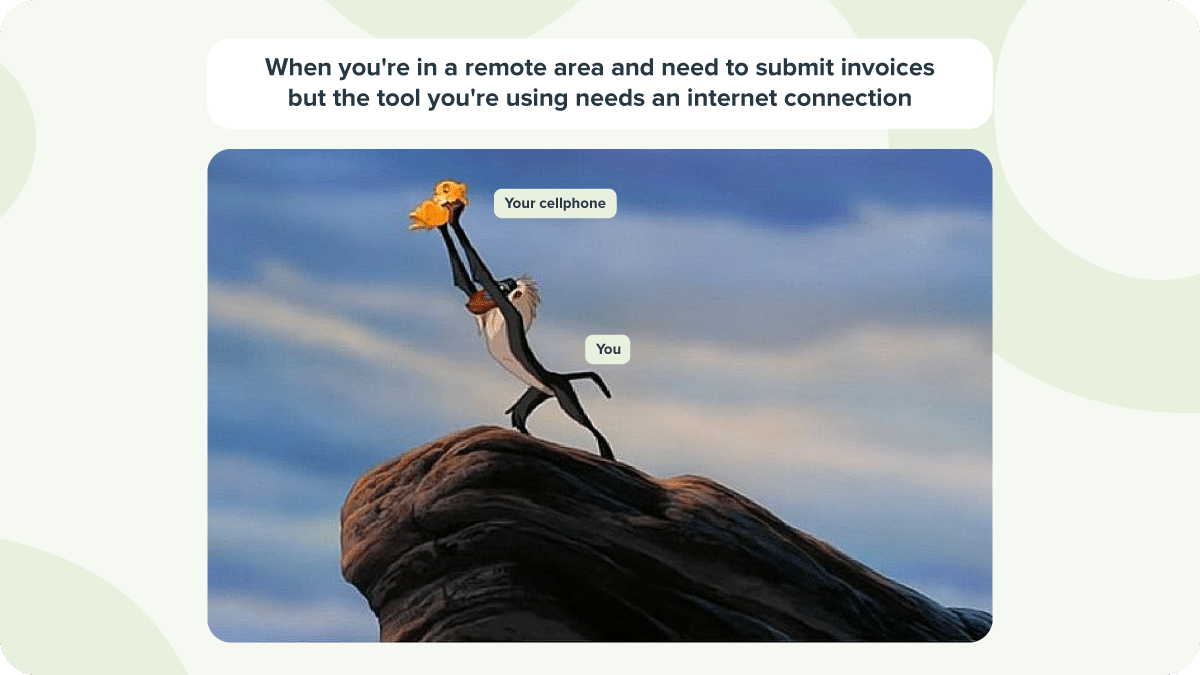
3. Integrations: While it would be great to find one tool that allows you to complete every task imaginable, the reality is that you’ll need numerous tools, each with its own purpose.
Optimise your daily processes by selecting a tool that integrates with the ones you’re currently using. For instance, if you’re running an online store and need accounting software, check whether the options you’re considering have plugins that integrate with your ecommerce platform. This will allow you to streamline your invoicing process and ensure your data is automatically visible on both platforms.
4. Scalability: As your business grows, so too will your needs. You might need additional features, or your team has grown, which means more people will need access to it.
To avoid disrupting your processes and changing tools, find one that allows you access to more features as your business grows. Remember that you’ll most likely pay more for the additional services.
5. Cost: Most digital software is offered as a subscription service with various pricing tiers. The monthly fee is often determined by the number of features used and the number of people using the tool.
The more features you need, the more you’ll pay. For example, Xero accounting software offers three pricing options: Starter, Standard and Premium. While the Starter option gives you access to a small range of features, the other two options provide varying levels of functionality based on price.
While you’re comparing tools, look at which features are offered at each price point. Once you know these, you can determine which tool best meets your needs while fitting into your budget.
You also need to consider in which currency you’re being charged. While tools like the social media management platform Buffer and the creative suite Adobe now allow anyone around the globe to use its services, they invoice in dollars. This means the amount you pay each month will fluctuate based on the exchange rate.
6. Ease-of-use: As a business owner, you’re wearing many hats. Trying to learn how to learn a new tool while juggling your daily tasks can quickly become overwhelming.
While all new tools have a learning curve, the trick is to find one that isn’t steep. If it does, ensure it comes with plenty of resources to make learning how to use it a breeze. Tools like Webflow and HubSpot come with short onboarding courses and tours that show you how to use their tools.
The last thing you want is to be stuck paying for software that you or your staff aren’t comfortable using, so choose a tool you feel comfortable using or one with resources that teach you how to use it.
Read more: 11 mobile tools that will streamline your business operations
7. Mobile-friendly: Do you often work from your mobile device when you’re on the road? If you need to access the tool from your phone, check if they have a mobile app.
If they don’t have a mobile app, ensure the tool works easily from your browser.
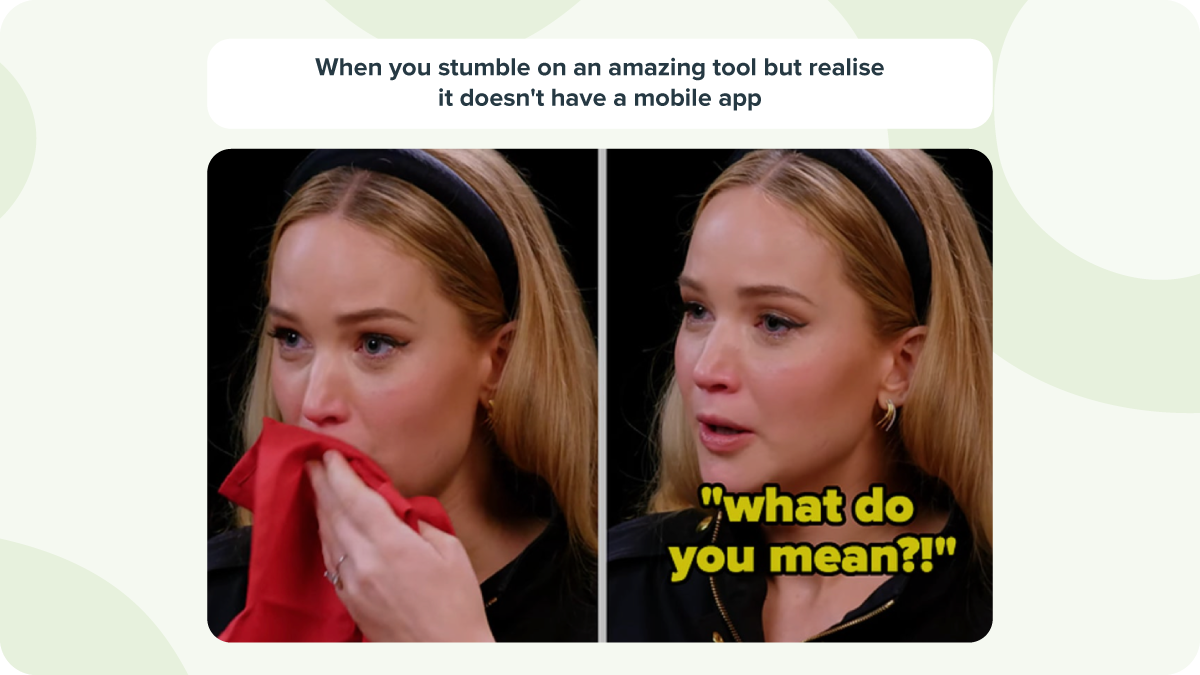
Customer support: Regardless of how established the software you’re considering is, you might find yourself knee-deep in a problem and need help solving it.
When choosing a new digital tool, determine what kind of customer support they offer. Do they have a call centre you can contact in emergencies? Do you need to email them with your issue? Are there customer forums where you can post your problem and get responses from other customers who have been through the same thing?
There’s nothing worse than not being able to complete your daily tasks because you’re having issues with the tool meant to help you. Make sure to choose a tool that provides good customer support.
Customer reviews: What are other business owners saying about the tool you’re looking at? Read how others have experienced the tool by looking at aggregator sites like Google Reviews, Hello Peter, Facebook, App stores, etc.
Check the positive reviews to see if you match the kind of customer who is happy with the tool. Check the negative reviews to see what issues people have and if they were resolved.
Every tool has problems; by checking negative reviews, you can decide if the issues would impact your work.
Put this checklist into practice
Now that you know what to look out for, you can start your journey to find your next business tool.
To help make your research journey a little smoother, we’ve created this handy Tool Comparison Template. It allows you to insert all the information you find on a tool into one document and compare it with others in the same category.
How to use the Tool Comparison Template:
1. Open the template in Google Sheets.
2. Click File > Make a copy and save it to your drive.
3. Add the names of the tools you’re comparing to the columns at the top.
4. Easily insert the information about each tool or choose an option from the down menus.

Secure your next business tool
Use our checklist to narrow your options and find the tool that best suits your business needs and budget.
Once you’ve made a decision, test the software by signing up for a free trial. Most digital tools offer a free 14-day trial, which can be extremely helpful in determining if it’s the right fit and offer you peace of mind.
Top tip: If the tool requires you to add payment details to access the trial, set a reminder on your phone or calendar to cancel the plan before the free trial expires.
If you discover two days into using the tool that it wasn’t what you expected, you can easily cancel your subscription and try the next option on your list.
If you’re looking for the right payment tool, SnapScan has a variety of tools to choose from. Whether you collect payments in person, online or both, we have a tool to meet your needs. Check out this article to learn how SnapScan can help your business collect payments.
Related articles

10 mobile tools that will streamline your business operations
Boost your productivity no matter where you’re working from

16 (mostly) free online tools that’ll help you grow your small business
Use these nifty tools to drive your business forward.

6 factors you should consider when starting a business
Use these tips to turn your idea into an operating business.