4 easy-to-use ecommerce platforms you can use to build your online store
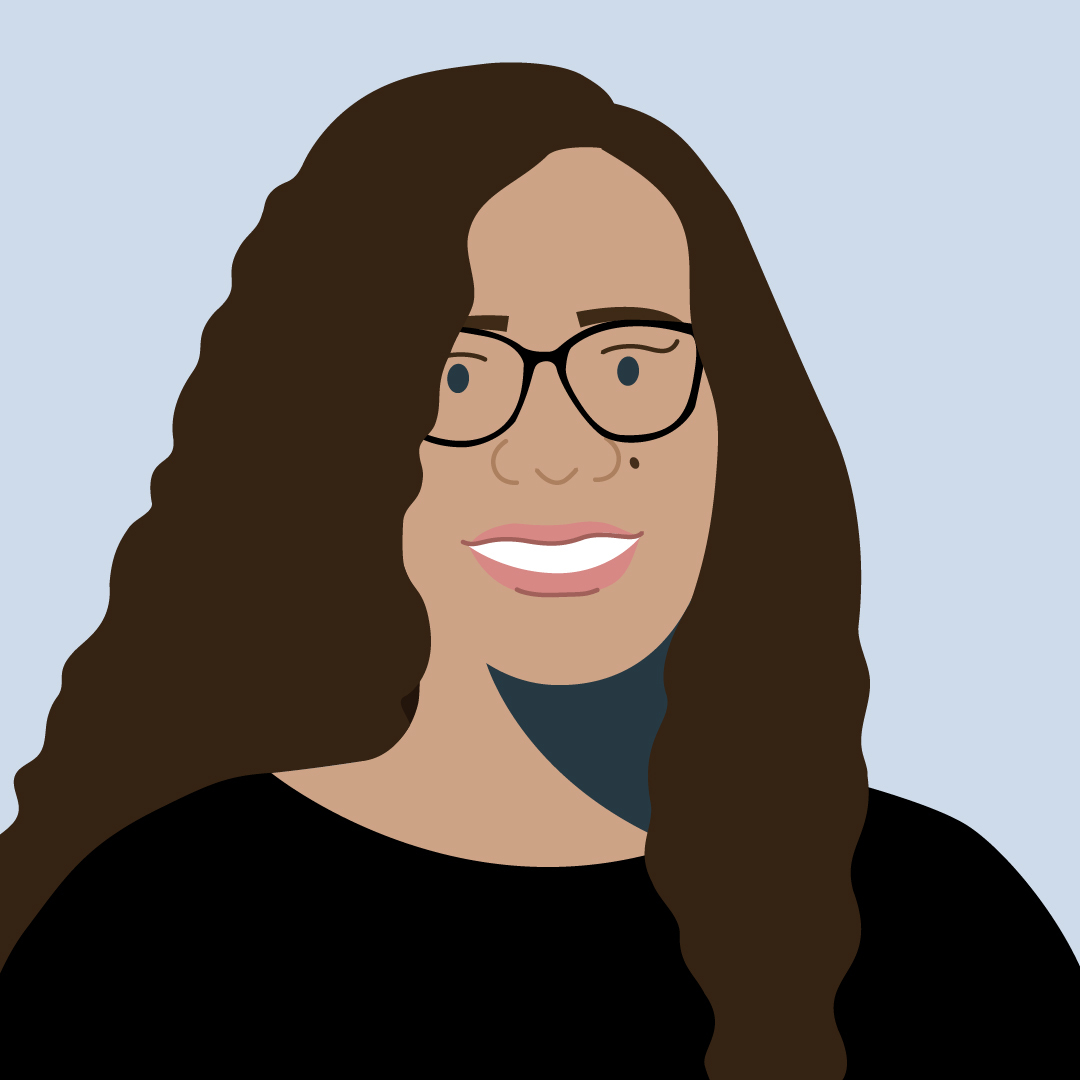
Megan
7 Dec, 2021
The biggest decision you’ll make when setting up your online store? Finding the right ecommerce platform to build it on.
An ecommerce platform forms the backbone of your online store. It determines how you’re able to design your store, how you’ll accept payments, whether you can manage it by yourself or if you need a developer’s help, and more.
It’s therefore essential you select the right ecommerce platform from the start.
With many variables to consider, it can be easy to get confused while scrolling through each platforms list of features.
Read more: 8 things you should consider when creating an online store
To help you choose the right platform, we reviewed these four easy-to-use ecommerce platforms to find out what they have to offer you:
Factors you should keep in mind
Pricing: Most platforms base their price on the features you have access to. Determine which platform has the features you need and is within your budget. While you’re working out your budget, bear in mind that the payment gateway you choose will also have costs associated with it.
Payment Integrations: Your customers all have different preferred payment methods. Do the payment gateways on offer allow your customers to pay by card, EFT, cash on delivery or accept SnapScan?
Mobile Friendliness: Many of your customers will browse your online store on their phones. Ensure that the platform you use allows you to design a responsive website that’ll be easy to navigate on mobile devices.
Customer service: If you need help with your website or something goes wrong, are you quickly able to get technical support from the platform?
Scalability: When you launch your online store, you might not know how big it will grow. Look for an ecommerce platform that makes it easy for you to scale in future.
Security: Since you’ll be collecting sensitive data from your customers you need to ensure your website is secure. Check if the platform you choose offers SSL certificates and is PCI compliant.
Available Themes: What do you want your website’s design to look like? Does the platform offer themes that you can customise to match the look and feel you’re going for?
Features: Some features are nice to have, others are must-haves. Take a look at all the features on offer and determine which ones you’ll need.
Mobile app: You won’t always be in front of your desktop. Does the platform have a mobile app you can use to manage your online store, process orders and track stats?
Website hosting: You need web hosting to be able to publish your website on the internet. Check if your ecommerce platform includes this in their service, or if you need to find your own web hosting provider.
Read more: 4 tips to easily optimise your online store
WooCommerce
Best for businesses who want to customise their website
WooCommerce is an ecommerce plugin you can install on your WordPress website to turn it into an online store. If you don’t have an existing website, you can easily sign up for WordPress to build your online store.
Since WooCommerce is an open-source ecommerce platform, you have access to thousands of themes and extensions that can help you build your online store the way you want to. You’ll also be able to add an unlimited number of products.
WooCommerce pricing: The WooCommerce plugin is free to download and use. You also don’t have to pay any transaction fees. However, creating a website using WooCommerce isn’t without cost.
Since the plugin only comes with basic functionalities, you’ll have to add extensions to your website for some of the features you need. The total cost of your website is therefore based on the features you want. You can choose which extensions your website needs, and only pay for those. This allows you to design a website according to your budget.
Since WooCommerce doesn’t offer web hosting, you’ll need to find your own web hosting provider, and pay them for their services. You’ll also need to pay for your own domain name, and an SSL certificate to ensure that your website remains secure.
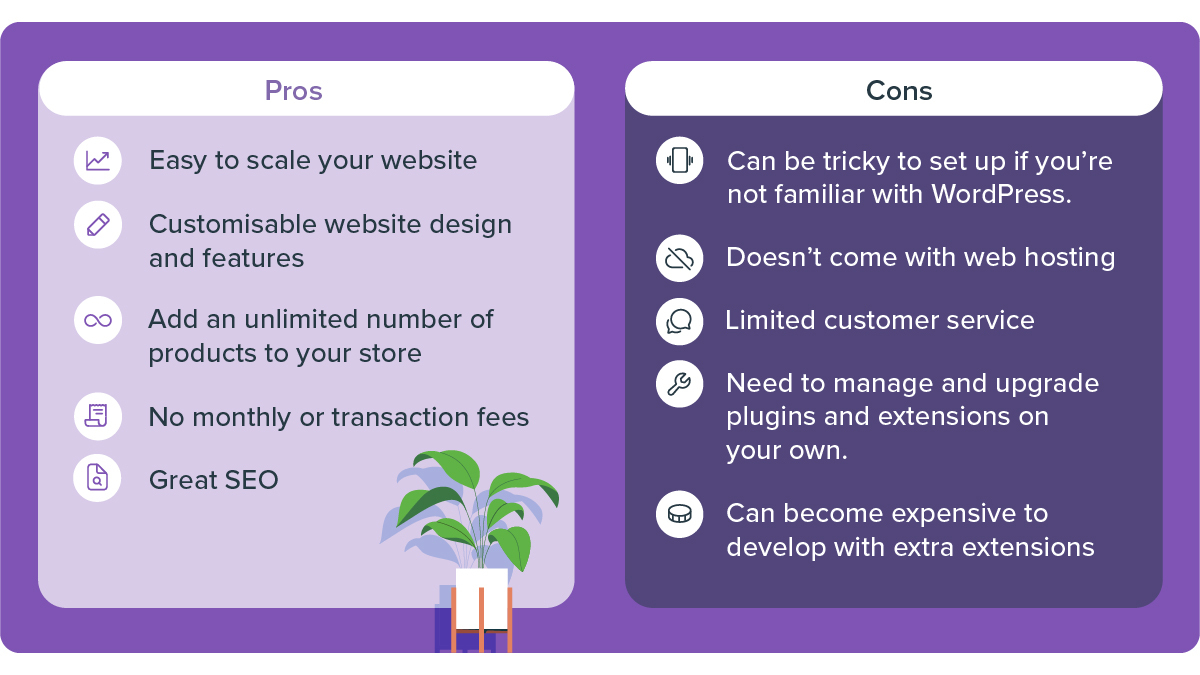
Additional features:
- Choose from multiple payment gateways that let you accept credit card payments, Instant EFT, cash on delivery and even SnapScan payments.
- You’re easily able to find an extension for any feature you need. The extensions let you add product and order management features, shipping, marketing tools like Google Analytics and email marketing, and even customise your checkout.
- WooCommerce’s mobile app allows you to add products, process orders and view stats wherever you are.
Shopify
Best for businesses looking for a hassle-free option
Shopify is an ecommerce platform that lets you build your online store with easy-to-use drag and drop features.
When creating your online store, you can use your own domain name, or purchase one through Shopify. All Shopify plans provide web hosting with unlimited bandwidth, which means you don’t have to worry about increased traffic to your website. You also won’t need to worry about installing, managing or updating software.
Websites built with Shopify all come with SSL certificates, and are PCI compliant. That means your site will be secured from the start.
Read more: How we make Shopify work for our online shop
Shopify pricing: Shopify offers a 14-day free trial for business owners to get a feel for the platform before making a long term commitment. Thereafter you’ll have to pay a monthly fee, along with a transaction fee if you decide not to use Shopify Pay. These fees are dependent on the plan you opt for:
- Basic: $29 + 2.0% transact fee
- Shopify: $79 + 1% transact fee
- Advanced: $299 + 0.5% transact fee.
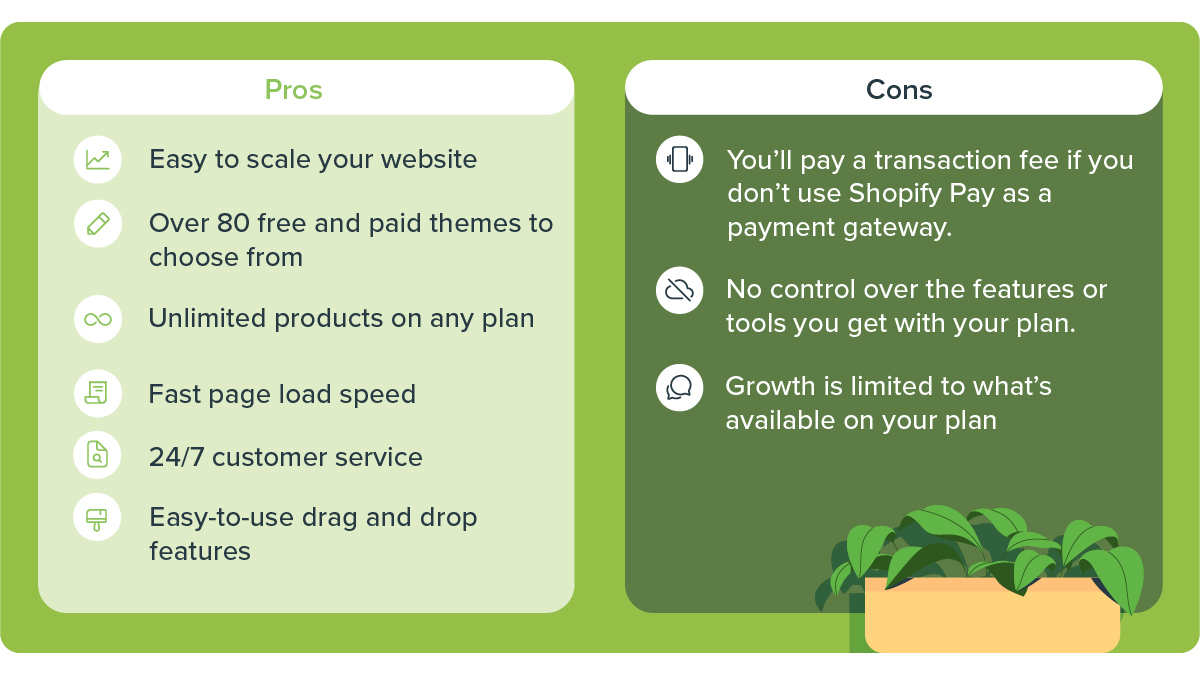
Additional features:
- You can expand your online store’s functionality with one of the 6000 3rd party apps available.
- The numerous payment gateways available allow you to accept card payments, Instant EFT or cash on delivery, and more.
- The comprehensive dashboard provides you with insight into your store’s performance and customer behaviour.
- Easily manage orders, add inventory, and monitor stats in real-time from the Shopify mobile app
- You’ll have access to marketing tools including blogging, SEO and email marketing.
- Omnichannel sales – sell via social media, add a Buy Now button to any page on your website, or use the POS feature to sell your products in person.
Read more: How to use Instagram to sell your products
Ecwid
Best for small businesses with a small product inventory
Ecwid is an ecommerce widget you can add to your existing website to turn it into an online store. Unlike WooCommerce, Ecwid can be added to more than just a WordPress site – it can also be added to a Wix, Joomla or Weebly site.
Don’t have a website? All Ecwid plans come with an Instant site, which is a one-page website you can link your online store to.
Ecwid pricing: When you sign up with Ecwid, you’re automatically signed up with the free plan. This gives you access to an Instant site (if needed) and allows you to create an online store with ten products.
Ecwid has three paid plans for you to choose from. Each plan is based on the number of products that can be added to your store, plus the available features.
The paid plans are:
- Venture: 11 – 100 products, $15 p/m billed monthly, or $12.50 p/m billed annually
- Business: 101 – 2500, $35 p/m billed monthly, or $29.17 p/m billed annually
- Unlimited: Unlimited products, $99 p/m billed monthly, or $82.50 p/m billed annually
If you’re a small business with less than ten products, you can easily make use of the free plan until you’re in a position to scale your business.
All plans come with free web hosting with unlimited bandwidth, an SSL certificate and are PCI compliant.
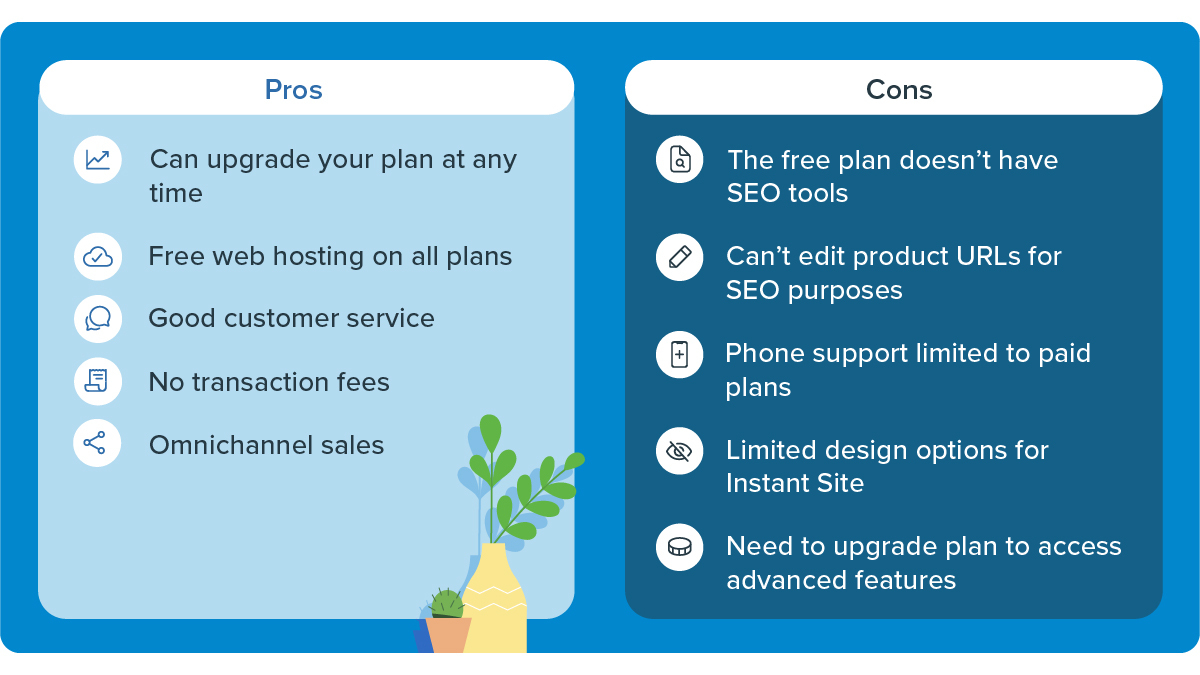
Additional features:
While each plan comes with basic functionality, such as setting up shipping and payment methods, the paid plans all come with additional features.
Venture: You have access to advanced SEO tools, inventory management tools, automated tax calculations, plus you can sell digital products like e-books, sell your products on Facebook and Instagram and manage your online store from the mobile app.
Business: You have access to all the features from Venture, plus you can set up recurring subscriptions for customers, set product filters, add product variations, edit order details, track abandoned carts, and get two extra staff accounts.
Unlimited: You have access to all the features from the other paid plans, plus you can get unlimited staff accounts, create a mobile ShopApp for your customers to order from and integrate with Square POS.
Shopstar
Best for small businesses looking to build a simple online store.
Shopstar is a South African ecommerce platform that makes it easy for local businesses to create and manage their own online store. The ecommerce platform has an easy-to-use website editor that lets you design your store the way you want to.
If you already have an existing website, Shopstar allows you to link your online shop to your existing website.
ShopStar pricing: ShopStar gives you the option of choosing one of four plans. Each plan is based on the number of products you want to sell:
- 1 – 25: R220p/m
- 26- 100: R475.50 p/m
- 101 – 200: R740 p/m
- unlimited: R1050 p/m
With ShopStar, you’ll pay month to month, making it easy for you to cancel at any time. Each plan also comes with a 14-day free trial, allowing you to determine if it’s the right fit.
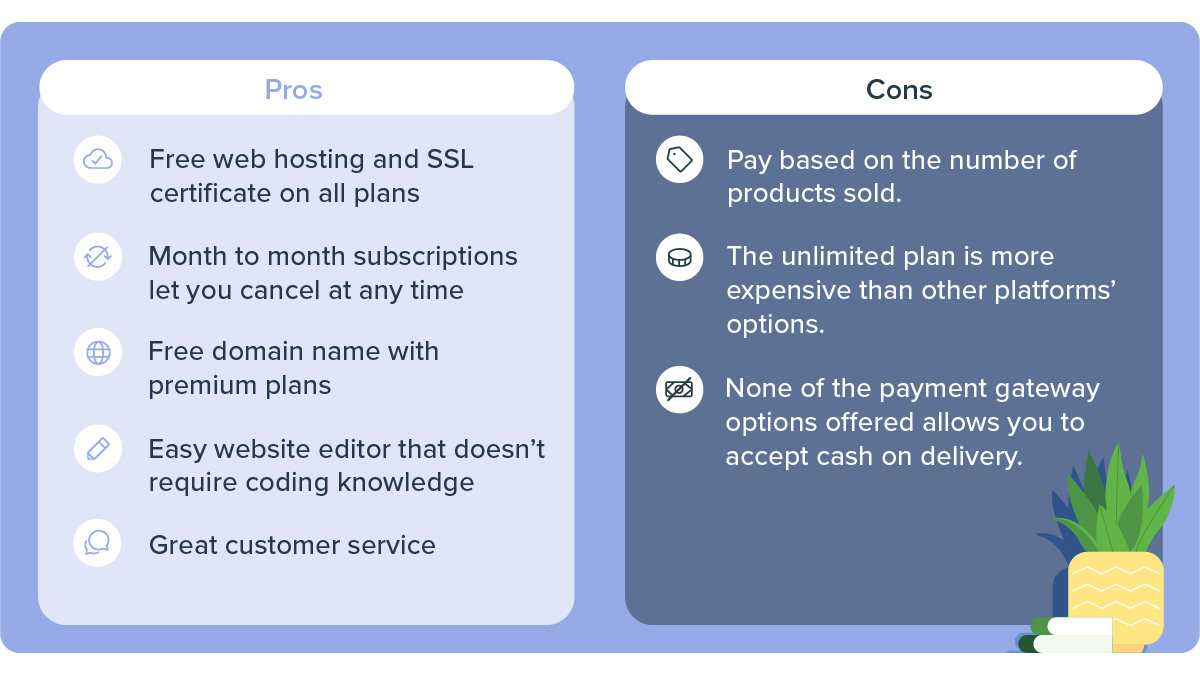
Additional Features:
- Shopstar has its own payment gateway, called Shopstar pay, that you can use to accept Mastercard or Visa card payments. It also has several other payment integrations you can use to accept SnapScan or card payments.
- Shopstar’s omnichannel sales integrations allow you to sell your products across Facebook, Instagram and Google Shopping.
- If you’re looking to dropship products, Shopstar’s Marketplace lists South African products you can sell on your online store.
- It comes with a built-in analytics dashboard that’ll help you monitor your store’s performance.
- Manage your products and orders from their ecommerce content management system that’s accessible on any device.
Each of these platforms comes with its own unique features. Ultimately, it’s up to you to determine which features you need the most, and then choose the eCommerce platform that will help you turn your dream into a reality.
Related articles

10 side hustle ideas you can turn into a small business
Use your skills to help you earn some extra income

4 tips to easily optimise your online store
Is the cart becoming the new Wishlist?

8 things you should consider when creating an online store
Creating an online store doesn't have to be an overwhelming experience.
