Payment Links: making remote payments quick and easy
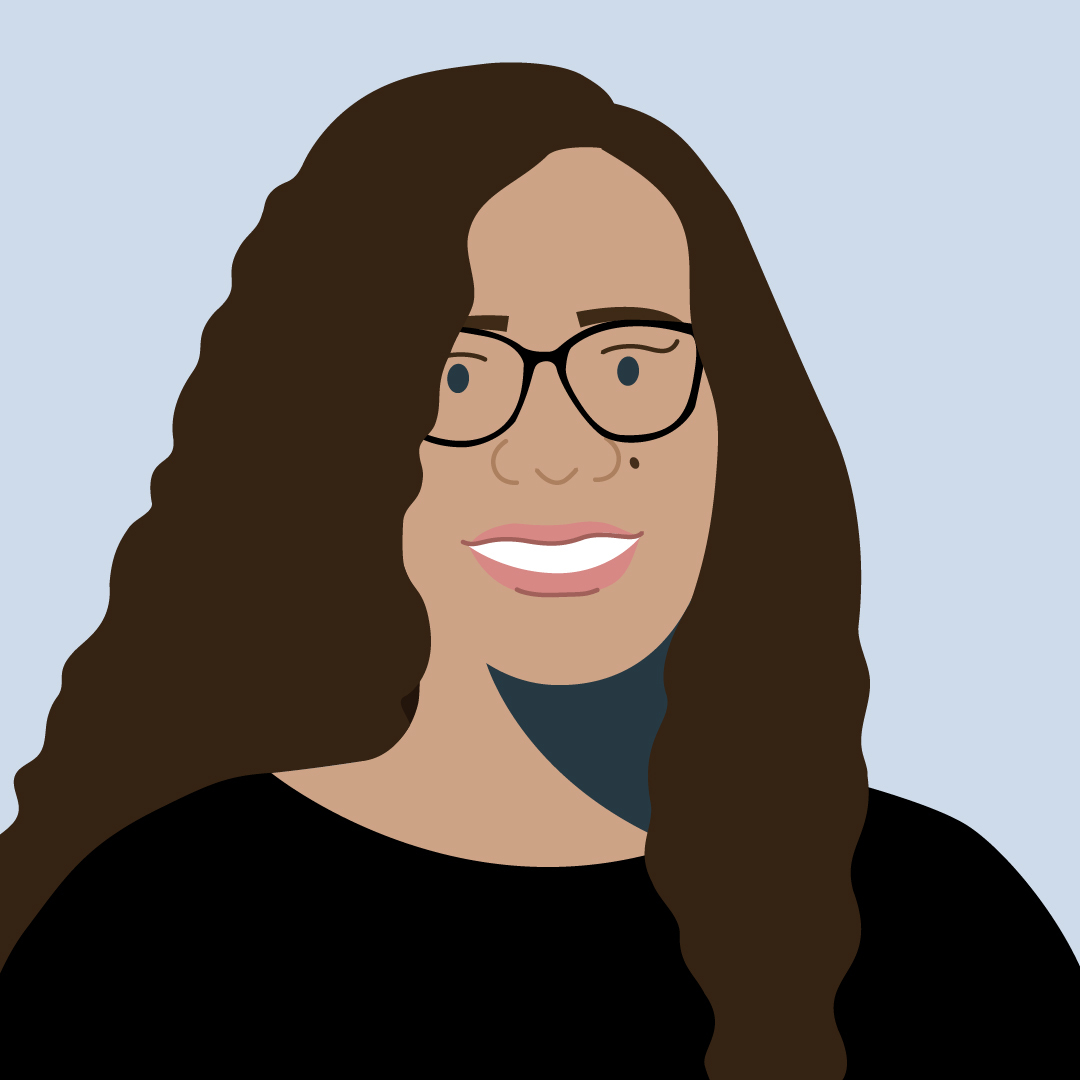
Megan
28 April, 2021
If there’s one thing your customers won’t say no to, it’s convenience. With our Payment Links, you’ll be giving your customers just that. Just like our QR codes, Payment Links are an easy, seamless way to collect payments from your customers.
They’re especially beneficial when it comes to remote mobile payments. If you send your customers a picture of your QR code, it’s difficult for them to pay you – people rarely have two phones. Payment Links solve this problem for you and your customers.
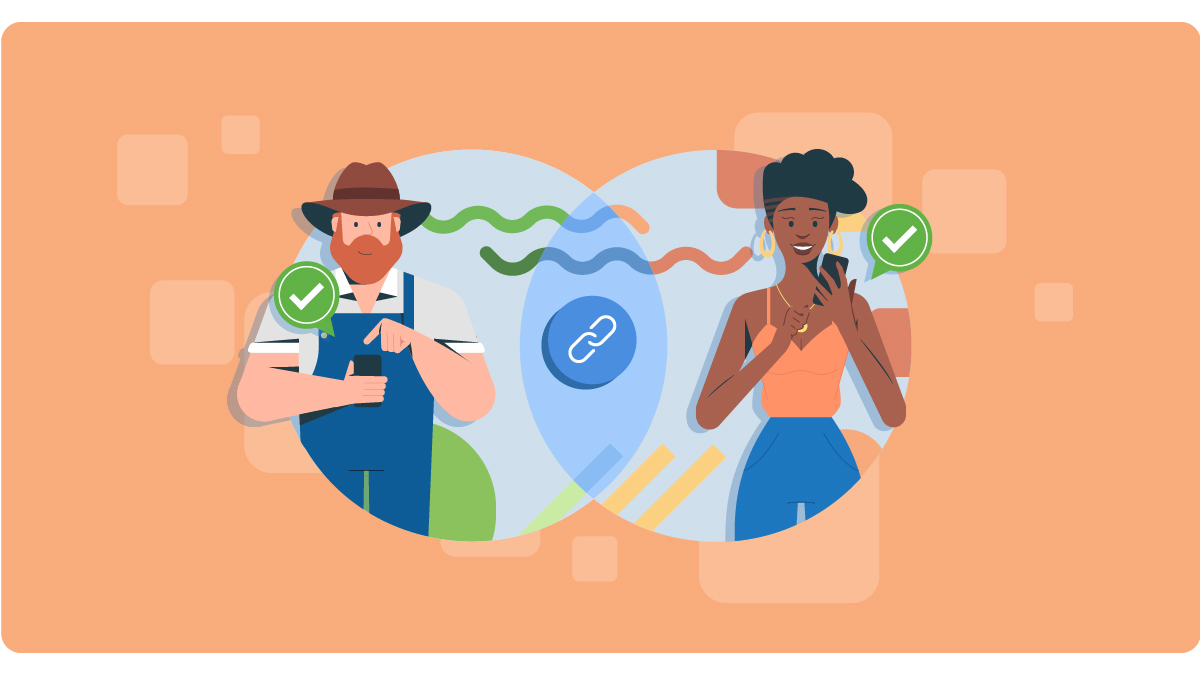
What are Payment Links?
Payment Links are QR Codes in their URL form – they’re just a link. You can easily get your Payment Link from the SnapScan Merchant Portal. Don’t have a SnapScan account yet? Click here to sign up for SnapScan.
SnapLinks are extremely versatile. Send them as a text message, via your social platforms, integrate them into your website, or even add them to your invoices.
When customers click on a Payment Link from their mobile device, they bypass the QR code. Customers are taken directly to the payment screen in their SnapScan app. If the customer doesn’t have the app, they’ll be prompted to download it, or they can choose to pay using their bank card or via Instant EFT. When customers click the link from their desktop, they’ll be shown your QR Code which can be scanned to complete the payment, or they can enter bank card details if they don’t have the SnapScan app.
Keep track of your orders
Thanks to social media platforms like Instagram, Facebook, and Whatsapp, setting up an online business has never been easier. Direct messages allow customers to easily contact you to place an order. In turn, you decide how you want to collect payments. By using SnapScan’s Payment Links, you’re guaranteed a simple payment process.
Vegan home bakery, Rumsy’s Noose, sells freshly baked vegan donuts every Saturday. Most of their sales are received via Instagram and Facebook. These donut enthusiasts didn’t hesitate to use SnapLinks as a payment method. “We are a small business, and neither of us are particularly good with bookkeeping and we hate dealing with EFTs,” explains co-founder Gabriele James.
Once customers place their order, they receive a SnapLink to complete their payment. “Being able to send customers a SnapLink has been amazing,” says Gabriele. “They’re easy for the customer to use and the transaction reflects immediately.”
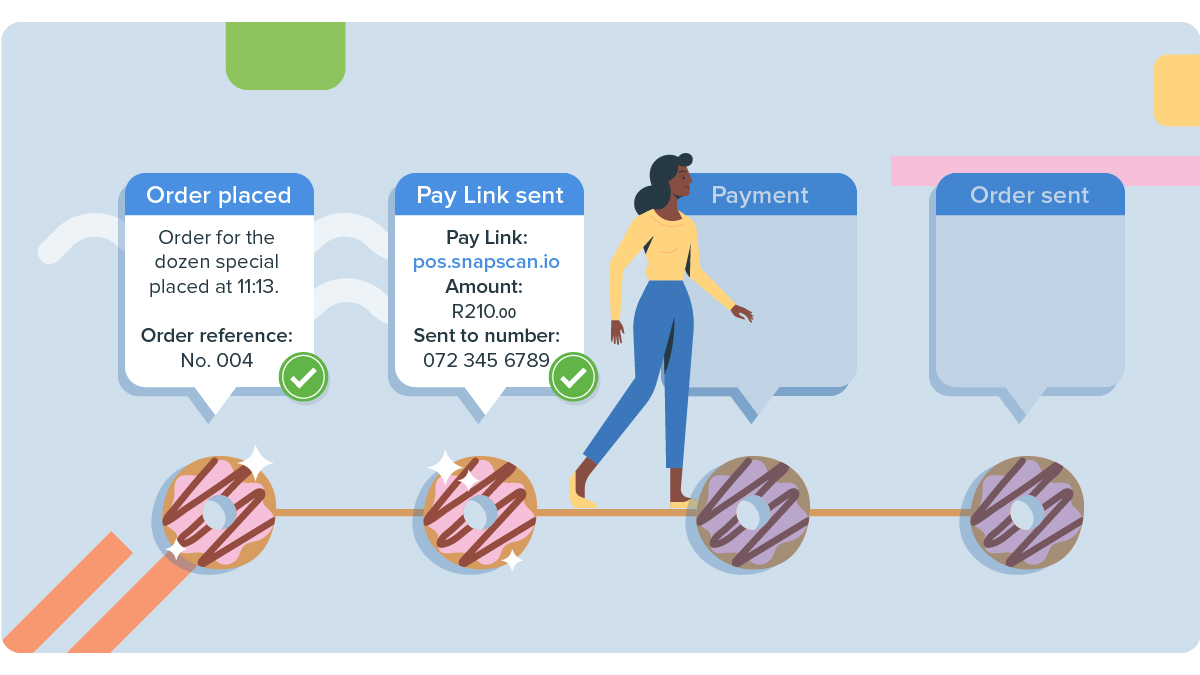
For small businesses like Rumsy’s Noose, being able to track and identify who has paid them is incredibly important. This is why the vegan home bakers make use of the reference functionality. “It helps to differentiate the payments from one another on a busy day,” explains Gabriele. It also means orders are processed quicker as they don’t need to wait for the customer’s proof of payment.
Want to make use of the reference functionality? Email the SnapScan team at help@snapscan.co.za to get this set up.
Process payments in a snap
SnapLinks aren’t just beneficial to small businesses that operate on social media. Pizza franchise, Butler’s Pizza, has successfully integrated Payment Links into their website’s chatbot. Hungry customers place their orders online using the ‘telebutler’.
After selecting items from the menu, customers insert their delivery address, choose a branch and select pay. A Payment Link is automatically sent to them via text. Once customers click this link, they’re taken directly to Butler’s pay screen. It’s a simple, easy way for customers to pay for their order, without having to load their details onto yet another website. And because payments are processed instantly, they can rest assured knowing their pizza will arrive soon after.
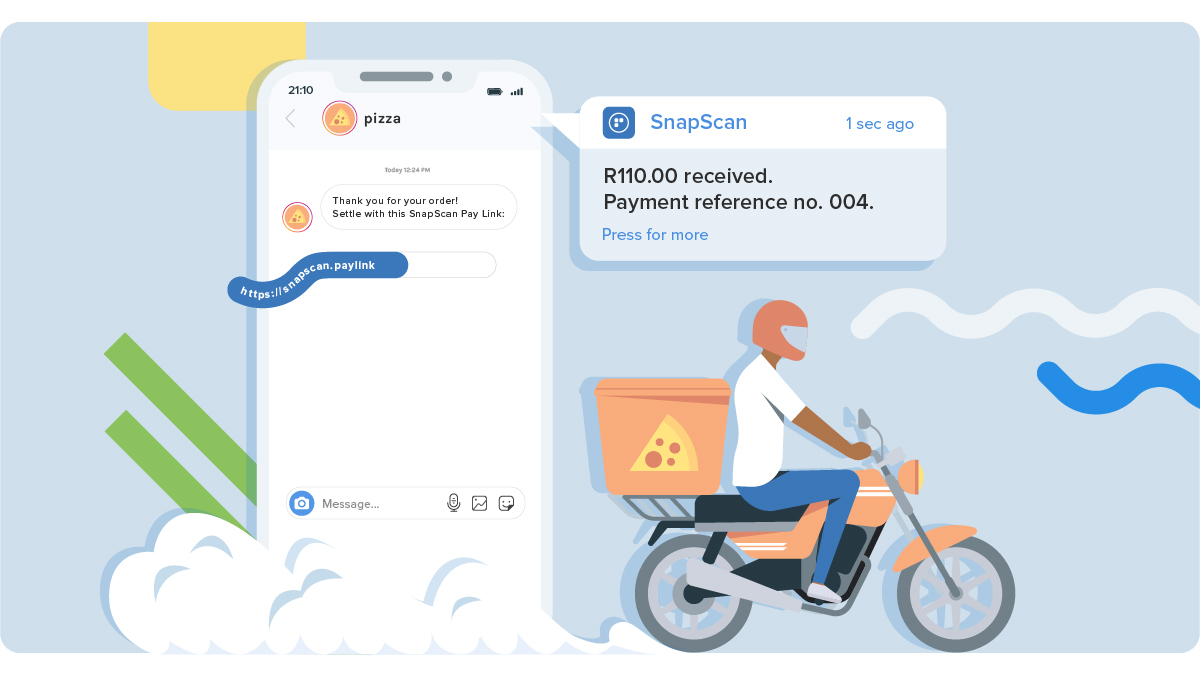
Add Payment Links to invoices
Whether you’re a dentist, a plumber, or offer any other service, make it easy for your clients to pay you from their mobile devices. By including a Payment Link on your invoices, they’re able to make a payment instantly. It’s a simple way to get paid in a snap.
You can even send a Payment Link while you’re on the go. All you need to do is download the SnapStore app and you’ll be able to generate and send a Payment Link anywhere, anytime. The mobile app allows registered SnapScan businesses to easily collect payments wherever they are.
Accepting remote payments has never been easier. “It was super quick and easy to set up,” says Gaby. Payment Links helped Rumsy’s Noose process their online orders quickly and efficiently. Now, let it do the same for your business.
Want to send a Payment Link, but don’t yet have a SnapScan account? Click here to sign up for SnapScan.
Related articles

More than QR codes: how to pay with your SnapScan app
From QR codes to in-app donations. Use the SnapScan app to make easy payments.

4 tips to easily optimise your online store
Is the cart becoming the new Wishlist?

How to use Instagram to sell your products
Capitalise on Instagram’s reach to sell your products to a larger audience.

