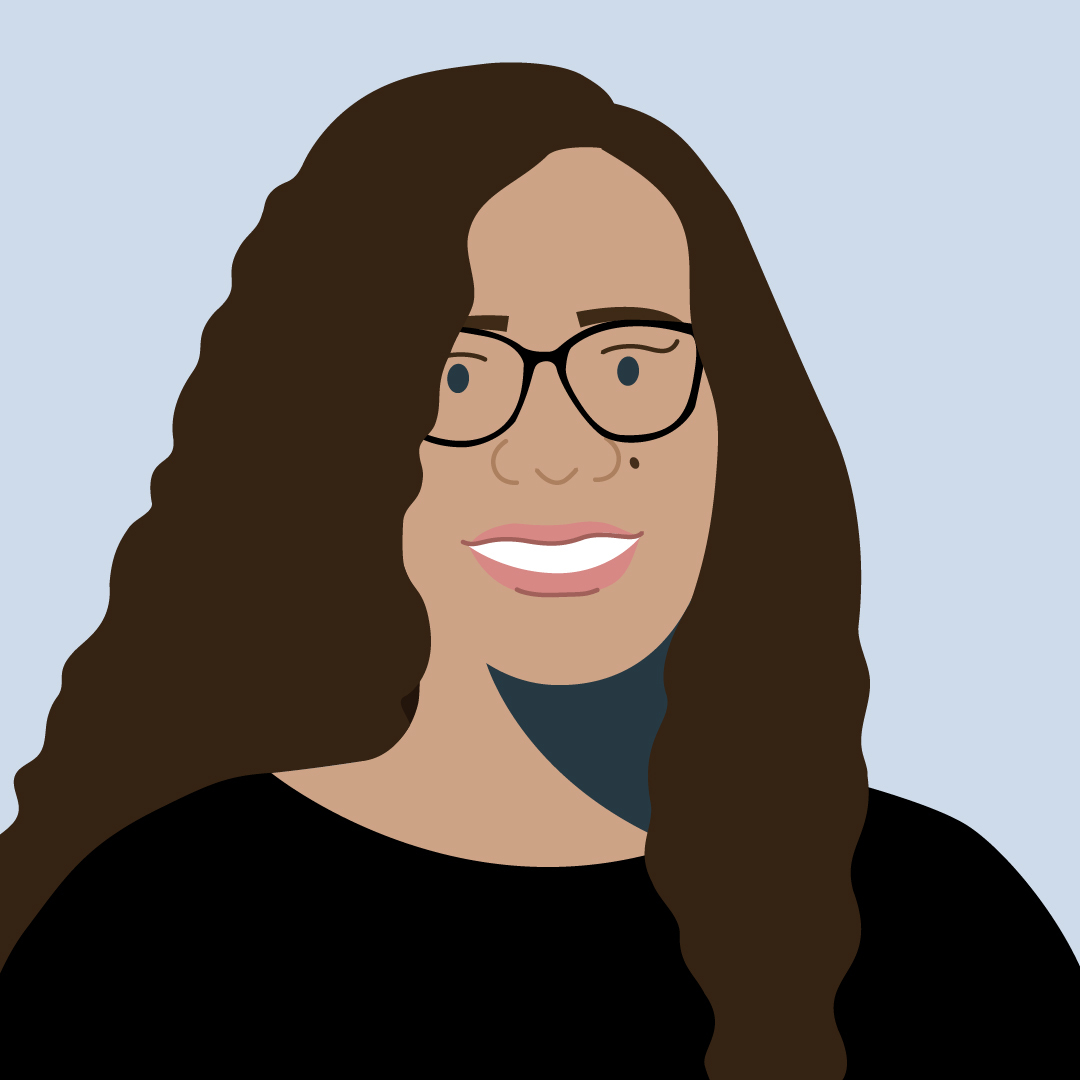How to market your business using Facebook and WhatsApp
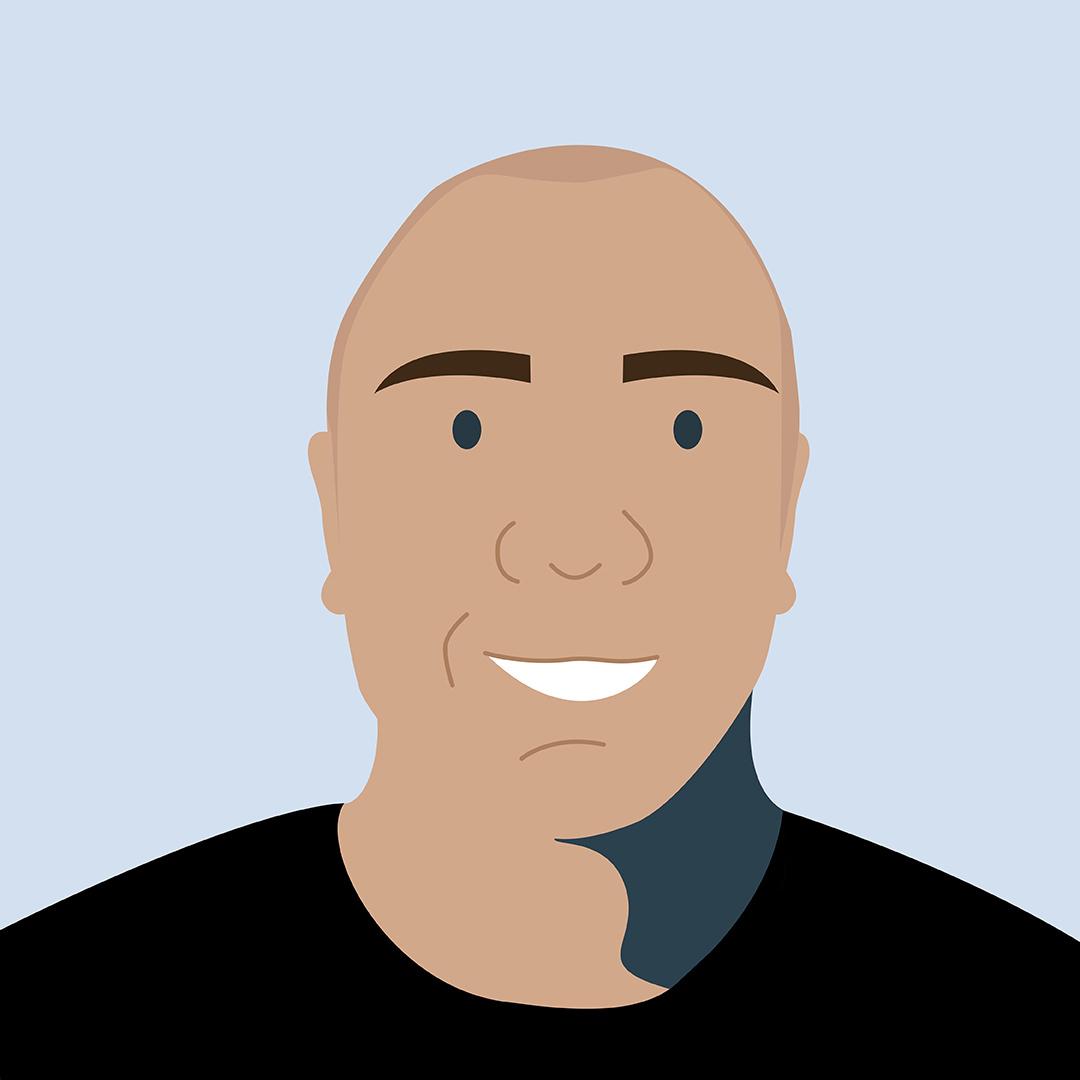
Craig
17 Jun, 2022
It is daunting to get started with any form of marketing. Luckily, you can weave together simple online tools to market your business without breaking the bank.
An easy and effective combination to get started with? Facebook ads and WhatsApp for business.
If you’re already using Facebook and WhatsApp for personal use, it’s not too big a leap to start using them to grow your business. The data shows that your prospects are already engaged on both platforms. In 2021, 28.3 million South Africans used Facebook and just over 9 million used WhatsApp.
You can reach these users in a few simple steps by turning your Facebook posts into ads. Facebook Ads can display a prominent WhatsApp button as a call to action, so potential customers can initiate a conversation with you directly.
Read more: An essential guide to online marketing for small businesses
Facebook Ads vs Boosted Posts
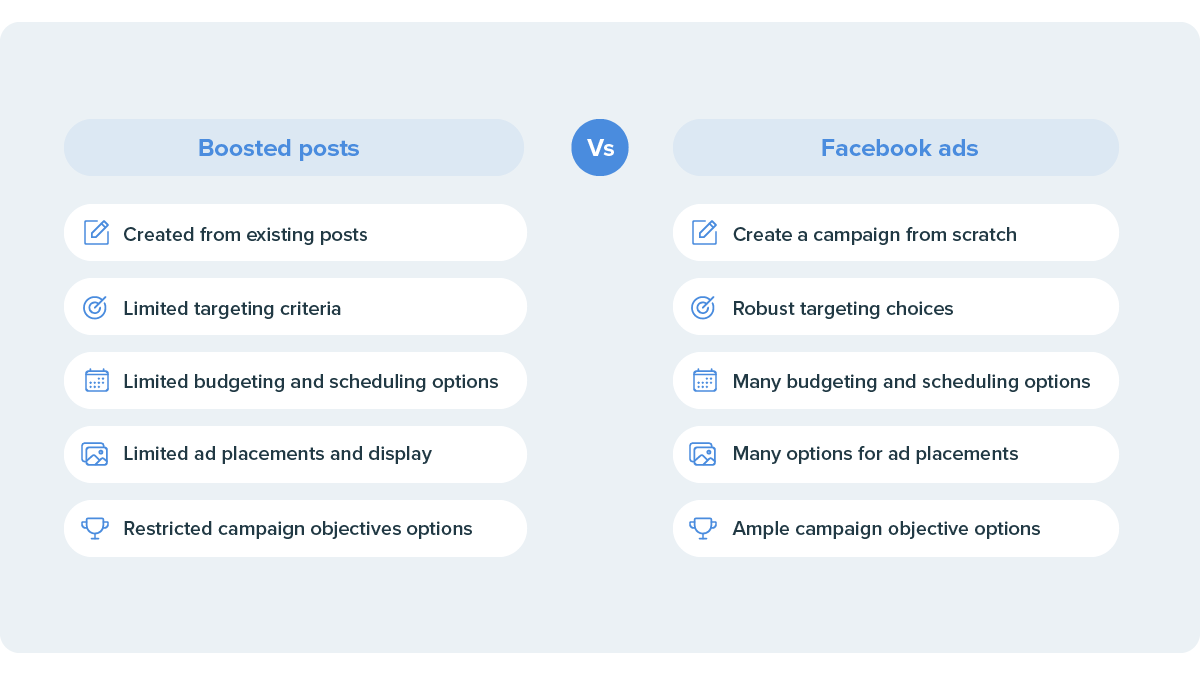
Facebook ads are different to boosted posts, which you may have come across if you own a Facebook business page.
Creating ads with Facebook happens in Meta Business Suite (formerly Facebook Business Suite). When you create a Facebook ad using Meta Business Suite, you have more control over your ad placement and audience targeting than a boosted post.
A boosted post will allow you to promote your business on Facebook and Instagram. You can also select mobile or desktop placement. Facebook ads have this functionality as well, and in addition, you also have access to more precise placement such as Facebook Feed side ads, Messenger ads, Instagram stories, instant articles and video streams.
With a Facebook ad, you also have access to creative enhancements that allow you to create carousel cards, auto-generated videos, and lead generation forms. Facebook ads also offer Instant Experience, which you can use to create a simplified business web page that lives on Facebook.
The real power of Facebook ads is their ability to help you locate meaningful target audiences. While boosting posts lets you target an audience based on interests, age and gender, Facebook ads let you create audiences similar to those who have already interacted with your business. You can do this by uploading a customer list and using it to build a Lookalike audience (people on Facebook who share similar interests to your existing customers).
Boosting your posts is helpful, but Facebook ads will allow you to create more precise target audiences so that you don’t waste money on targeting generic demographics. There are many more targeting and creative options in Facebook ads. An excellent place to start learning about these is the Meta Business Help Centre.
Read more: 16 (mostly) free online tools that’ll help you grow your small business
How to create Facebook ads that link to WhatsApp

You use WhatsApp, and so do your customers. Why not connect the dots and allow your customers to initiate a conversation with you? Skip the part where they email you and get the address wrong.
Using a Facebook ad to encourage customers to text you via WhatsApp is useful because it offers potential customers the chance to reach you as soon as they see your ad with the tap of a button.
Getting started
Before you can create your ad, you will need a Facebook page for your business. Ensure that you are the administrator of this page, as you will need to complete a few verification steps to prove ownership.
You’ll also need a WhatsApp business account. Create one by downloading the WhatsApp Business app to your mobile device. You can use your existing phone number. WhatsApp will transfer your contacts, existing messages, and media to the new app.
Once you’re logged into your WhatsApp business account, visit your Facebook business page on your desktop, and follow these steps to link your accounts:
- Click ‘Settings’.
- In the column on the left-hand side, click ‘WhatsApp’.
- Choose your country code.
- Enter your WhatsApp number and click ‘Send code’.
- Input the code that you received on WhatsApp and click ‘Confirm’.
You’ll also need to set up your Meta Business Suite by creating an account using your existing Facebook credentials.
Once that’s completed you’ll be able to put together your first ad.
Creating your ad
In the Meta Business Suite, head to the Ads creation page and click Create to create your ad campaign.
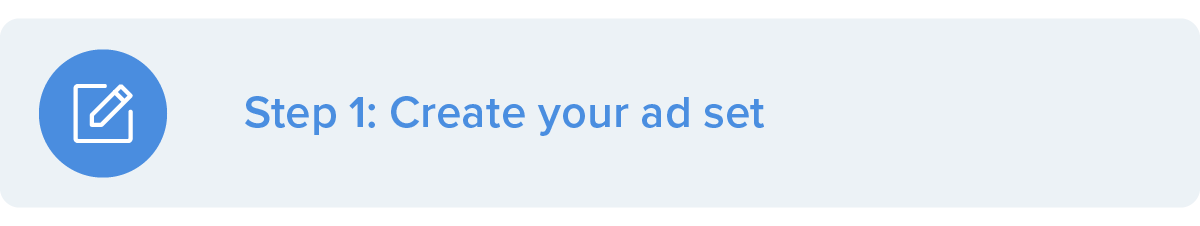
First, you’ll need to select a campaign objective (what you want to get out of your ad). Since you want potential customers to contact you directly, select Messages in the ‘Consideration’ column.
You’ll also need to name your ad campaign, label your ad set and give your ad a name. This information will not be made public, and you can change it later.
The ad set is used to set up your targeting options (the audience you want to reach), so you can name the ad set accordingly. Your campaign can have more than one ad set, which is especially useful to promote personalised ads to different audience groups. The ad name can be the headline of your post. Click Continue to proceed.
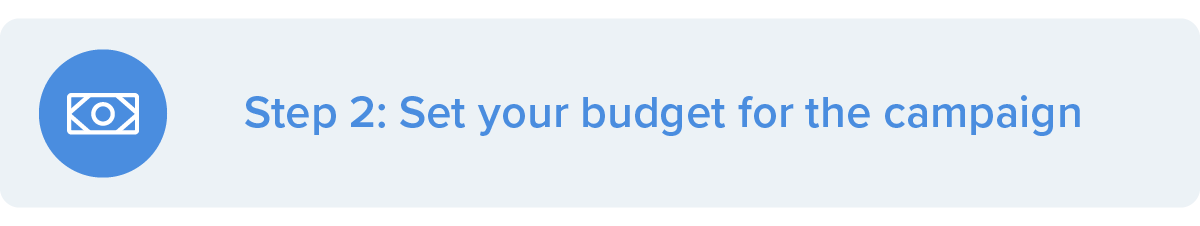
The next screen you’ll see is the campaign configuration page. You can leave most of these options unchanged. The most important part is setting the budget for your campaign. Your budget can start as low as R100 for the campaign lifetime (the duration of the campaign) or set a daily budget of choice.
As your campaign gains momentum, you can determine how much each WhatsApp message is costing you, and plan your ad budget more effectively for future campaigns. Click Next.
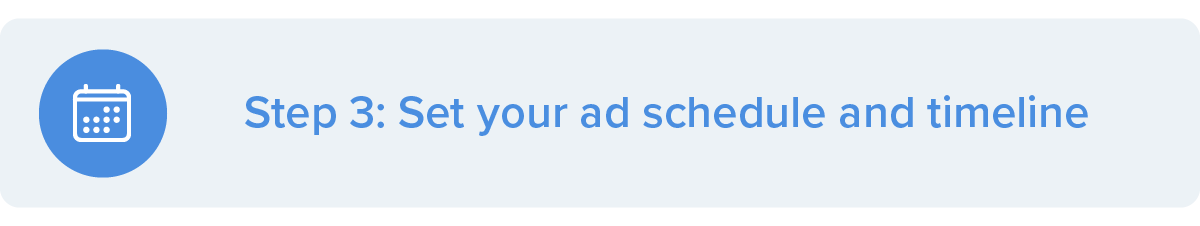
You’re now on the ad set configuration page. Here, you will set up your ad schedule (when you want your ad to display and for how long), manage your budget, and your audience targeting. You can skip the budget portion if you only have one ad set.
To schedule your ad, select the appropriate time and date. If you set a daily budget at the campaign level, your ad will spend the daily amount for every day of your schedule. Don’t leave your schedule without an end date otherwise, you’ll be charged a daily amount until you switch the campaign off. Facebook will distribute the budget across the active days if you selected a lifetime budget. You can, however, set a maximum daily limit. The most economical option is to choose a small daily budget with a 7-10 day schedule.
Next, you will create your target audience. You have options for location targeting, age groups, gender, and detailed targeting. Detailed targeting allows you to target an audience based on their interests and behaviours. For instance, if you are running a home-based bakery, you can create an ad targeting 21 to 34-year-olds in Cape Town who are interested in local foods or baked goods.
You will also need to select where you want your ad to be placed. When getting started, your best economical choices are Facebook and Instagram feeds, stories, and reels.
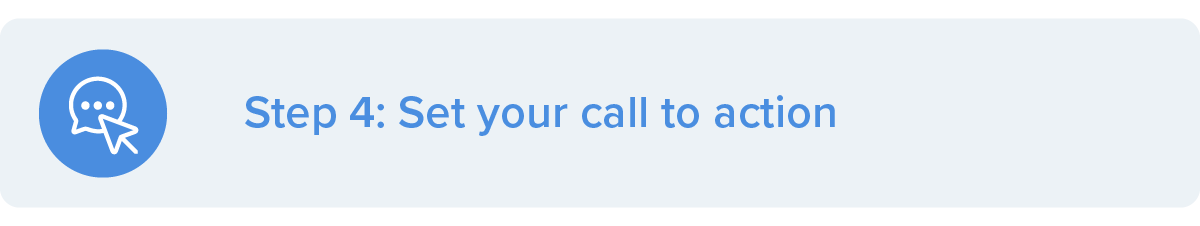
The final step is to create the actual ad you’re going to publish. You have two main options. Your first option is to create an ad from scratch with an image and some text or a scrolling carousel of images. The second option is to create an ad using an existing post. Once you’ve set your ad creative, all that’s left to do is select the correct call-to-action, Send WhatsApp Message.
You can now click Publish.
Facebook will review your entire setup, and you will get a notification when your ads go live. Within a few hours, your target audience will see your promotion.
If those seeing your ad are interested in your services, they’ll be able to tap the button to contact you directly on WhatsApp.
Read more: How to use Instagram to sell your products
You can use a similar process to create ads that will increase your brand awareness, send customers to your website or get customers to engage with you directly on your Facebook account. All you need to do is select a campaign objective that suits your needs.
Remember to plan your ads carefully, and don’t leave anything relating to budget and schedules open. You can also check out Facebook Blueprint if you need more help. It’s a fantastic resource to aid your education and help you stay in the loop of changes and best practices.
Related articles

16 (mostly) free online tools that’ll help you grow your small business
Use these nifty tools to drive your business forward.
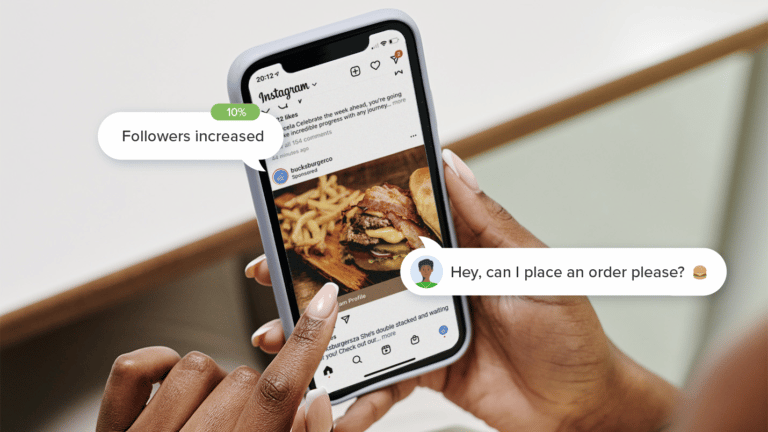
An essential guide to online marketing for small businesses
Get noticed by customers online with these useful tools.

How to use Instagram to sell your products
Capitalise on Instagram’s reach to sell your products to a larger audience.